Contributor
•
42 Messages
TV remote commands need internet connection? Error RDK-03033
XR11 remote sometimes can't get a command executed with my DVR 'PAD' box. Will show RDK-03033 error saying can't find internet connection - while channel is still playing fine. Just can't take any input from remote. If v&a is connecting and XR11 wants to change a box function, why does that need an internet connection.
I'm a C'cast broadband subscriber, but if I were Not and DID NOT have internet service my remote would still be able to control my cable TV service, right? So why the internet error for a cable remote malfunction?
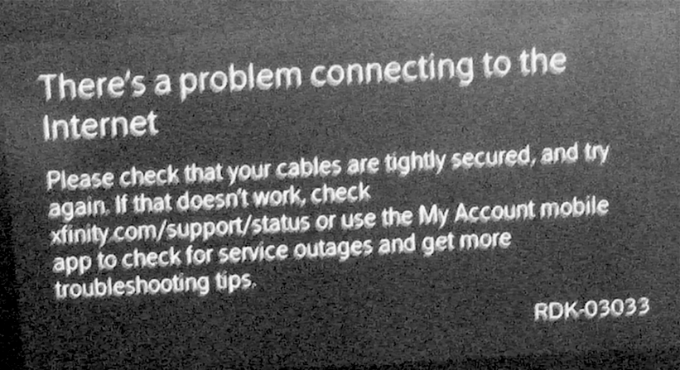





timc128
Contributor
•
31 Messages
4 years ago
I have the same problem. Kitchen and bedroom tvs are fine but main living room xfinity tells me there is problem connecting to internet. Started just this morning. I unplugged and restarted multiple times. Problem persists
2
XfinityRaul
Official Employee
•
2.6K Messages
4 years ago
Hello, @Favorite999. I'm sorry to hear you've been experiencing issue with the voice feature on our XR11 remote. There seems to be a pairing issue with your cable box and the remote. Have you attempted to unpair the remote from the device and then pair it again?
5
0
BruceW
Gold Problem Solver
•
27.1K Messages
4 years ago
With older legacy cable boxes, when the box received a signal from a remote it acted on that signal directly. I believe digital adapters also work that way. But X1 boxes are different. When using a remote to control an X1 cable box:
This design means that X1 is very flexible, but more delicate. If any of the links in this more complicated chain are weak or broken, the response to signals from the remote is sluggish, or fails completely. When that happens you can try changing the batteries in the remote, rebooting the cable box, and checking the coax (or fiber) line and connections.
If the remote still doesn't work, you'll probably need to ask Comcast for help tracking down the problem and fixing it.
(edited)
3
0
Favorite999
Contributor
•
42 Messages
4 years ago
"Support Chat", "New Message" is greyed out.
You could have a tech msg ME for an appointment, though.
5
0
BruceW
Gold Problem Solver
•
27.1K Messages
4 years ago
Note that, due to an unfortunate design choice, the New Message (paper and pencil) icon is very grey in color even when active. If you select it, Direct Messaging should enter New Message mode.
To send the requested information in a private message to Xfinity Support from any forums.xfinity.com page:
• Click "Sign In" if that prompt is visible
• Click the "Direct Messaging" icon or https://forums.xfinity.com/direct-messaging
or https://forums.xfinity.com/direct-messaging
• Click the "New message" (pencil and paper) icon
• The "To:" line prompts you to "Type the name of a person" but don't do that. It won't work.
Instead, type Xfinity Support there. As you are typing a drop-down list appears.
• Select "Xfinity Support" from the list. An "Xfinity Support" graphic replaces the "To:" line.
• Type your message in the text area near the bottom of the window
• Press Enter or tap the > icon to send it
See https://forums.xfinity.com/conversations/email/cant-create-a-new-email-address/605e52b726aa974d63032d02?commentId=606107ea738c7f46a02b830e for an example.
(edited)
1
0
Favorite999
Contributor
•
42 Messages
4 years ago
Will we ever get around to an explanation of why Xfinity has substituted inexcusable lag for a more responsive remote command experience ? Maybe not.
Anyhow, see screen grab of greyed out and still inert "New Message" icon.
Forget chat, OK ? Talk lag, fer Pete's sake.
(edited)
0
0
BruceW
Gold Problem Solver
•
27.1K Messages
4 years ago
Thank you for that. In your profile on https://forums.xfinity.com/users/602c333f3af1791bb406b80c/edit is "Opt Out from Direct Messaging" checked? In my profile checking that box is the only way I can reproduce the circumstance you are seeing. If I clear the checkbox, it works as expected.
Please be aware that there are 2 kinds of responses in this Forum: Replies and Comments. When you Comment on a post (by scrolling down to "Comment on this post here...") the author of the post you are Commenting on is notified of your response. But if you Reply, the author of the post you are Replying to is NOT notified and may not be aware of your response.
(edited)
1
0
BruceW
Gold Problem Solver
•
27.1K Messages
4 years ago
See https://www.xfinity.com/support/articles/x1-errorcode-rdk-03033-unable-to-connect-to-xfinity-tv.
If you can't find the problem or you'd rather have Comcast take care of it, call them at the phone number on your bill or 1-800-Comcast, or use one of the options on https://www.xfinity.com/support/contact-us/. If they can't fix the problem remotely, insist they send a tech out to identify the cause and correct it.
If the tech finds bad coax, splitters, amplifiers, or connections in your home (even if Comcast originally supplied them) you'll probably have to pay for the visit ($70-$100) unless you have their Service Protection Plan (https://www.xfinity.com/support/articles/service-protection-plan, closed to customers that don't already have it). If the trouble is due to a faulty Comcast cable box/DVR/digital adapter or anything outside your home, you shouldn't be charged.
0
0
Favorite999
Contributor
•
42 Messages
4 years ago
"Please be aware that there are 2 kinds of responses in this Forum: Replies and Comments. When you Comment on a post (by scrolling down to "Comment on this post here...") the author of the post you are Commenting on is notified of your response. But if you Reply, the author of the post you are Replying to is NOT notified and may not be aware of your response."
Does anyone think that your making these distinctions is helpful ? I doubt it. Comments & Replies are identically included in the discussion thread. You see no need to functionally distinguish a 'comment' from a 'reply' ?
Did someone say something about 'featuritis ?
Just look at the composition toolbar.
All that for a product user discussion site ?
Yikes ! Was there overtime involved?
0
0
muzicman52
New Poster
•
7 Messages
4 years ago
After going through every process suggested by Comcast and finally being told by Comcast to replace the TV box, the issue STILL persists. This has been going on for almost a year... WHY?!! It appears that there was nothing wrong with the old TV box in the first place. What a waste of time, energy and money! Comcast already has the monopoly on cable service in some areas, why not have the monopoly in successful repairs for your clients? Give us something to feel good about your service. Your lack of resolution is totally unacceptable.
0
0
Favorite999
Contributor
•
42 Messages
4 years ago
Musicman52 -
Was your issue about delayed responses from remote button presses ? Or 'lag' ?
Or the need for remote commands to have access to the whole internet instead of just the box or the headend ?
Way back in this thread that original issue was diverted by the C'cast 'Gold' standard contributors to a discussion of how to arrange a private sidebar on that topic with one of the gurus. Maybe it is there that they would have recommend a superfluous swap out of my cable box, also. Looks like falsely mistaken button presses and delayed response is baked into the system.
Gotta live with it, I guess.
1
0