1 Message
Internet speed lagging far behind plan's promised speed
My internet is far behind my plans 800 megabit promised speed and has been extremely choppy in service at that. Sometimes it can maintain 100-200 megabit speed but then quickly jumps down to 1-4 megabit speed. I attempted to use the automatic (rather useless) robot agent thing and it provided nothing of use besides treating me like a person who has no technological know-how. This issue has been happening since Friday (3/7) and I need this issue fixed and really I should be demanding some sort of compensation. If I pay for the service, it should work appropriately

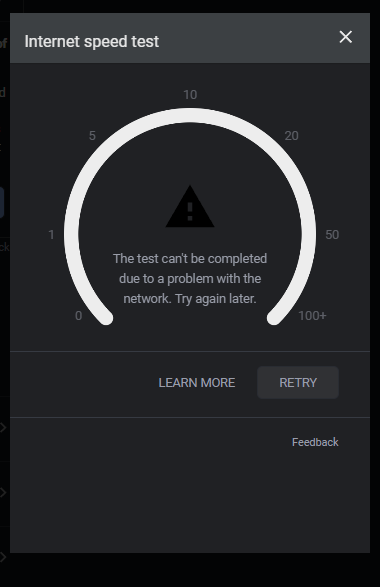
. I have been a loyal customer for many years but the lack of customer service and aid is truly appalling.
Yes I have tried my connection on multiple devices, yes I've restarted my router plenty, the issue does not lie with user error but Xfinity's service.
Attached are some screenshots of the internet speed throughout the day.




BruceW
Gold Problem Solver
•
27K Messages
10 months ago
Are you connecting via Wifi or Ethernet? If Wifi, it's best to switch to an Ethernet cable connection if possible for testing. That would allow you to determine whether the problem is the Wifi signal or the link between your modem or gateway and Comcast's network. Network connection problems that affect both Ethernet and Wifi devices are often due to poor coax connections or damaged coax cable, usually in or near your home. Running the cable through a surge protector, a defective splitter, or too many splitters can cause signal problems as well. If there is an amplifier in the line make sure it's getting power.
If you want to troubleshoot this yourself, please see Internet Troubleshooting Tips. If you still need help, please post the following information from your modem or gateway (from http://192.168.100.1 or http://10.0.0.1):
Copy and pasted text is preferred over images. Be aware that, if you post any images, your message will be made Private for a time, as all images must be approved by the Forum Moderators before the messages containing them become generally visible.
If you can't find the problem or you'd rather have Comcast take care of it and an employee does not respond to your message here, call them at the phone number on your bill or 1-800-Comcast, or use one of the options on https://www.xfinity.com/support/contact-us/. It's not likely they can fix the problem remotely. If not, insist they send a tech out to identify the cause and correct it.
If the tech finds bad coax, splitters, amplifiers, or connections in your home (even if Comcast originally supplied them) you'll probably have to pay for the visit (approx $100) unless you have their Service Protection Plan ( https://www.xfinity.com/support/articles/service-protection-plan, closed to customers that don't already have it). If the trouble is due to a faulty Comcast rental device or anything outside your home you shouldn't be charged.
Please be aware that there are 2 kinds of responses in this Forum: Replies and Comments. When you Comment on a post by scrolling down to "Comment on this post here...", I am notified of your response. But if you select Reply, I am NOT notified and may not be aware of your response.
0
0
XfinityMarcos
Official Employee
•
2.4K Messages
10 months ago
Hi user_ms0w67, thank you for making us part of your home over the years, and for visiting our Forum for help with this speed issue. These days, slow speeds are a pain, so I can only imagine what you've been going through. Let's work together to find a resolution. You mentioned testing a few devices, but I'd like to ask a few questions to get us on the same page and going in the right direction. Are you seeing these slow speeds over Wi-Fi, ethernet, or both types of connections? Also, are you using a standalone router along with your modem/gateway? If so, are you able to test with the router removed from the network temporarily?
0
0