3 Messages
HIGH LATENCY ISSUES FOR 2 YEARS! NOT RESOLVED 6 TECHNICIANS LATER!
Hey everyone,
I'm reaching out because I'm at my wit's end and could really use some help.
I'm stuck with XFINITY residential internet because Fiber isn't an option where I live in my apartment building. And as an FPS gamer, having a reliable connection is crucial for me. But for the past two years, I've been dealing with a nightmare: crazy high upload latency that's causing major packet loss in-game. It's so bad that even though I'm only getting an 8 ping to a nearby server in Denver, I can't play without warping all over the place.
I've tried everything I can think of to fix it on my end. Initially thinking it was my PC, I now have 3 high end gaming PCs, I've tried updating/tweaking drivers, adjusting network settings, you name it. But no luck. Everything is pointing back to the fault of my ISP.
I've had six XFINITY techs come out over the two year period, and none of them have been able to sort it. They've blamed everything from high signal levels (they keep replacing splitters) to network congestion, but nothing's helped. It's definitely not network congestion because it is happening during off peak hours as well.
I even gave Comcast Business a shot, thinking it might be better. But nope, it was even worse than residential. And the tech who set it up didn't seem confident it would fix anything either. He asked why I am going with a business line at lower speeds. When I told him the rep said it was a more stable, reliable connection, he rolled his eyes at me..
He checked the wiring leading up to my apartment and told me that I am only sharing it with one other person, and capacity is only at 40% between the two of us.. He installed a -7db splitter to reduce the "hot" signal coming in but that didn't resolve anything on the upload side. Having learned that Comcast Business literally uses the same tap as residential makes it seems like the biggest marketing scam out there. My latency was even worse than residential! That was a no-brainer cancel of service.
Now I'm back to square one, dealing with crazy latency issues that just won't quit. I've tried tinkering with things myself, like installing attenuators on the cable modem which didn't help and now I am running out of ideas. It feels like there's gotta be some wiring problem outside causing all this, but I can't figure it out. And clearly XFINITY doesn't know or care to either.
I'm desperate for a solution. If anyone out there has any advice or knows what might be going on, I'd be forever grateful.
Thanks for listening.
Here's the speed test results I often get: (Xfinity Plan: 1Gbps download / 90Mbps upload):
520ms upload latency
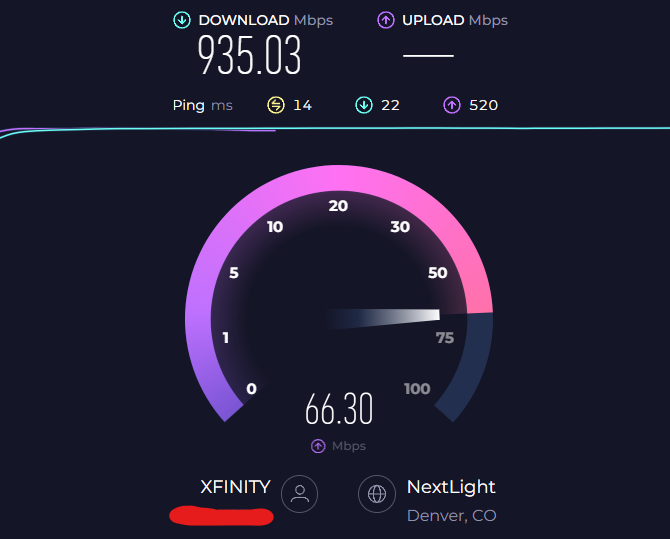
Upstream/Downstream direct connection, no attenuators or splitters in between:
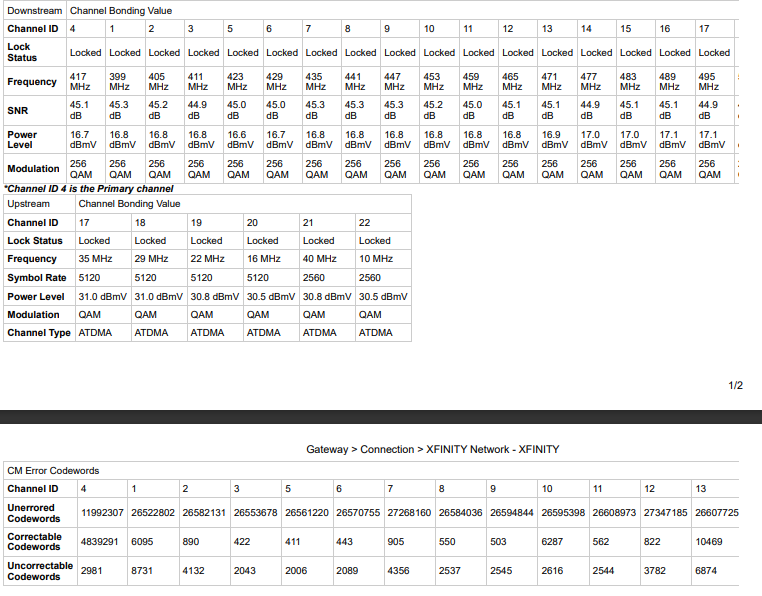
Upstream/Downstream with only a 6DB attenuator on the modem no splitters. (Attenuator only dropped the DS power levels by about 9db was (+15.5 ish).
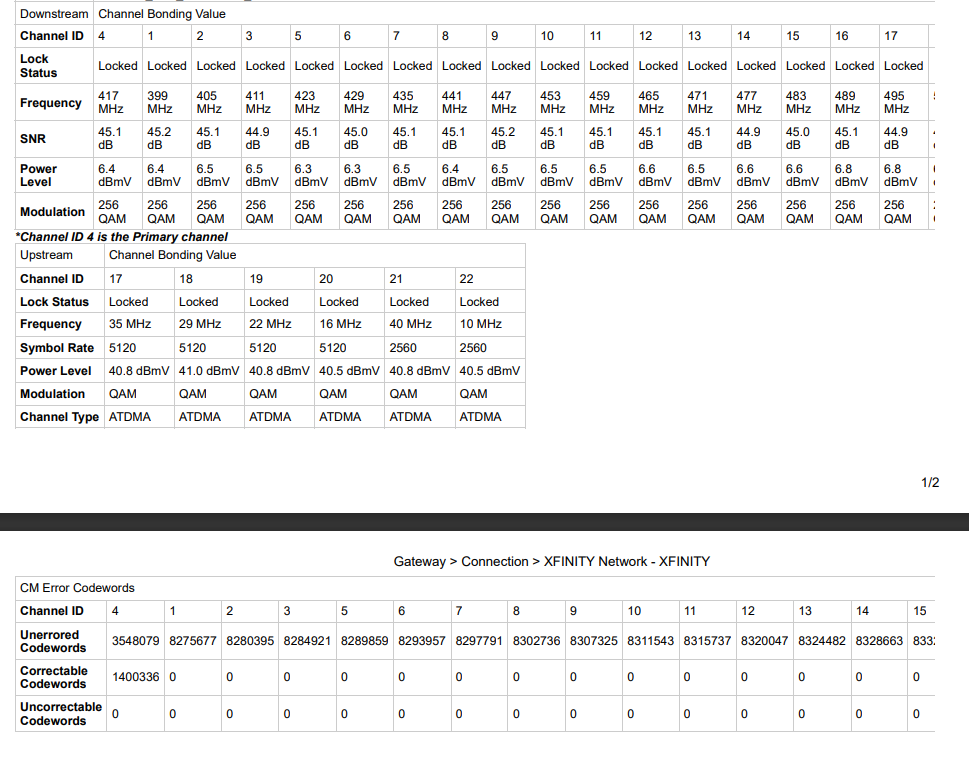




XfinityMichaelC
Administrator
•
4.8K Messages
2 years ago
Hey, user_zr5ktu! Thanks for reaching out to us on the forums! I apologize to hear of the issues you are running into with your internet service while you are trying to game. We know how important a reliable connection is these days. Having a look into the signal to the modem, everything is looking to be within specification at this time. Have you attempted to use a VPN connection to see if it corrects the issue? You can also have a look into the following article that was put together by our amazing experts to see if there are any tips that could resolve it as well (https://forums.xfinity.com/conversations/your-home-network/internet-troubleshooting-tips/602dae4ac5375f08cde52ea0).
Have you tried running a traceroute (tracert) to the game server to see if there are anything issues that may be presented?
(edited)
3
0
user_gyinni
1 Message
1 year ago
I’m having the SAME exact issue with Xfinity right now as well. Replaced everything!! I’m lagging when 1 item is connected to the internet. It’s unbearable
1
0