New Poster
•
13 Messages
Help diagnosing video conference problems
PROBLEM
My setup has supported video conferencing well for several years, but starting a month or so ago I now have a recurring (but not perfectly consistent) problem where people I'm talking to say "we lost you for a few seconds" or "you dropped out--can you say that again?" It's very frustrating, and I don't know how to debug it. I don't assume it's an Xfinity problem, but I'm hoping someone out there can help me narrow it down.
SETUP
My router is a Unifi UDM (not Pro.) My cable modem is an Arris SB6190. My Xfinity plan supports download speeds of about 500 Mbps
and uploads of 10 Mbps. I experience the same problem from several computers in my house, so the problem is not particular to one machine. One of the machines that regularly has the problem is connected to the router by ethernet, so the problem is not wifi interference.
Notably I don't see other people freeze. I can see and hear them the whole time. Also I stream movies often and don't have any trouble there. I suspect the problem affects outbound/upload data only.
WHAT I TRIED
- I've patched/updated and rebooted all the machines involved. No change.
- I've run speed tests. Everything appears normal, uploading and downloading.
- I ping'd my router and observed 0% packet loss.
- I called Xfinity and asked them to troubleshoot. They said they ran some connection tests and said they saw no trouble on the outside.
- I looked at the Unifi dashboard to see if anything was hogging bandwidth during my calls--particularly upload bandwidth. Doesn't look like it.
I found a tool called "blip" that runs in a browser and pings constantly, reporting latency and packet loss. I ran it during a video conference during which the problem recurred. Blip does show packet loss at the times I freeze for other participants (though as I said they did not freeze for me.) I'll paste an example of the Blip output below.
How can I pinpoint the problem enough to see how to fix it?




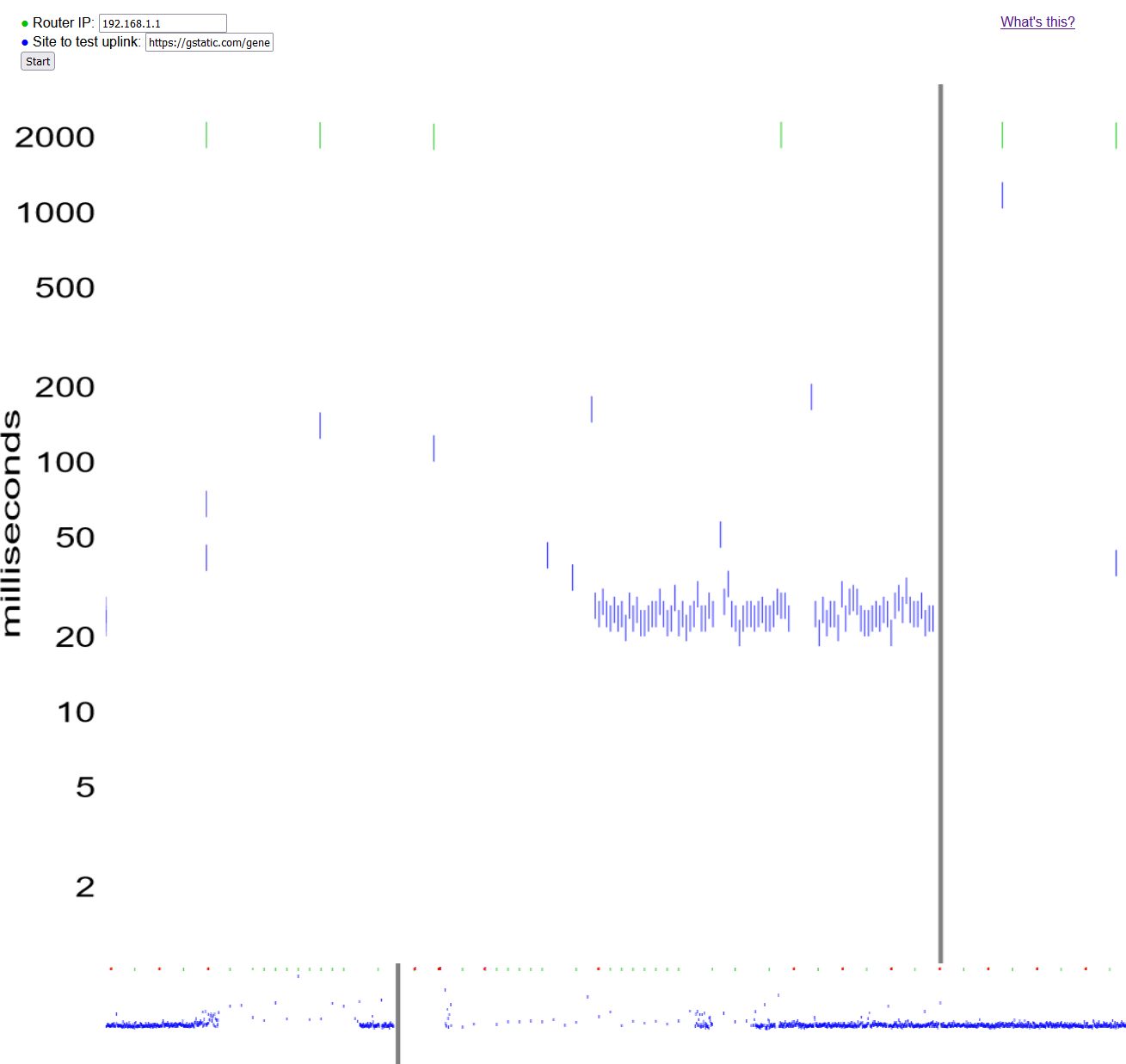

MNtundraRET
Gold Problem Solver
•
5.9K Messages
3 years ago
What program were you running for video conferencing?
2
0
flatlander3
Problem Solver
•
1.5K Messages
3 years ago
What do you see if you log into the Arris modem and look at the line stats and error logs? (power up/down, SNR, errors etc)
If you are dropping channels and picking up line errors, breaking active connections, your video software isn't going to be happy. You probably won't have an error table on the upstream, but if the power level is out of wack, it might give you an indication of what is going on.
2
0
Vinndalf
New Poster
•
13 Messages
3 years ago
More data. In this screenshot you can see:
1) tracert addresses from my machine to 1.1.1.1
2) blip running and showing a recent packet loss (a gap in the blue line at the bottom of the graph)
3) ongoing pings to the first address in my tracert chain
4) a "request timed out" from one of those pings
I don't know how useful this is. Just trying to see where the problem might be.
1
0
flatlander3
Problem Solver
•
1.5K Messages
3 years ago
There's a guide here on what to look for on cable connections, equipment, signal levels ect: https://forums.xfinity.com/conversations/your-home-network/internet-troubleshooting-tips/602dae4ac5375f08cde52ea0
Looks like the form bot temporarily ate your image. Might need moderator approval, or maybe it's got a MAC address in the image (personal info). You have to redact those.
On my netgear, upstream power above 50dBmV will start causing signal issues, and if it goes much higher, spontaneous reboots. Your modem adjusts power on the fly. Trying to shove signal through a splitter or a bad connection can make that drift too high. Downstream power can overload, drop channels, cause errors/reboots too if what you have coming in is too high. See if you're in the ballpark of what the doc lists for signals.
Uncorrectable errors send you down an error path where a channel has to reconnect, then bond back with the others. There is a lag there while it's doing it. Perhaps a broken state connection to so your software has to reconnect.
Streaming usually is OK unless your connection is really bad. You request data in chunks to go into a buffer, and you watch the buffer. The device can recover easier with bad communication. Video conferencing is more or less live and much harder with bad communication.
2
0
Vinndalf
New Poster
•
13 Messages
3 years ago
By "signal table" do you mean the event log I posted? I don't see anything in my modem UI called "signal table" so I'll assume you do mean what it calls the event log. What I've blacked out in that picture is mostly MAC addresses. I don't think I can post the full text. Also the event log hasn't changed since I posted it, but I have had Zoom trouble since, so I suspect my symptoms are not manifesting in the modem event log.
The cable from my modem does run straight to the wall with no splitters. I do have a cable TV connection in another part of the house and I pay for only one line, so their may be a splitter outside somewhere.
FWIW, I upgraded my cable service a few years ago and Xfinity came out to inspect. They replaced a number of parts they thought looked old and troublesome. That's not conclusive, but it does (to my mind) make me less likely to assume I'm having physical cable issues.
I do appreciate your helping me think of things that might be causing trouble.
1
0