Visitor
•
4 Messages
Coda56
Since replacing the xfi gateway with the recommended coda56, I am not getting the speeds my plan states I pay for. Need help. Xfinity assistant chat says my network is healthy.
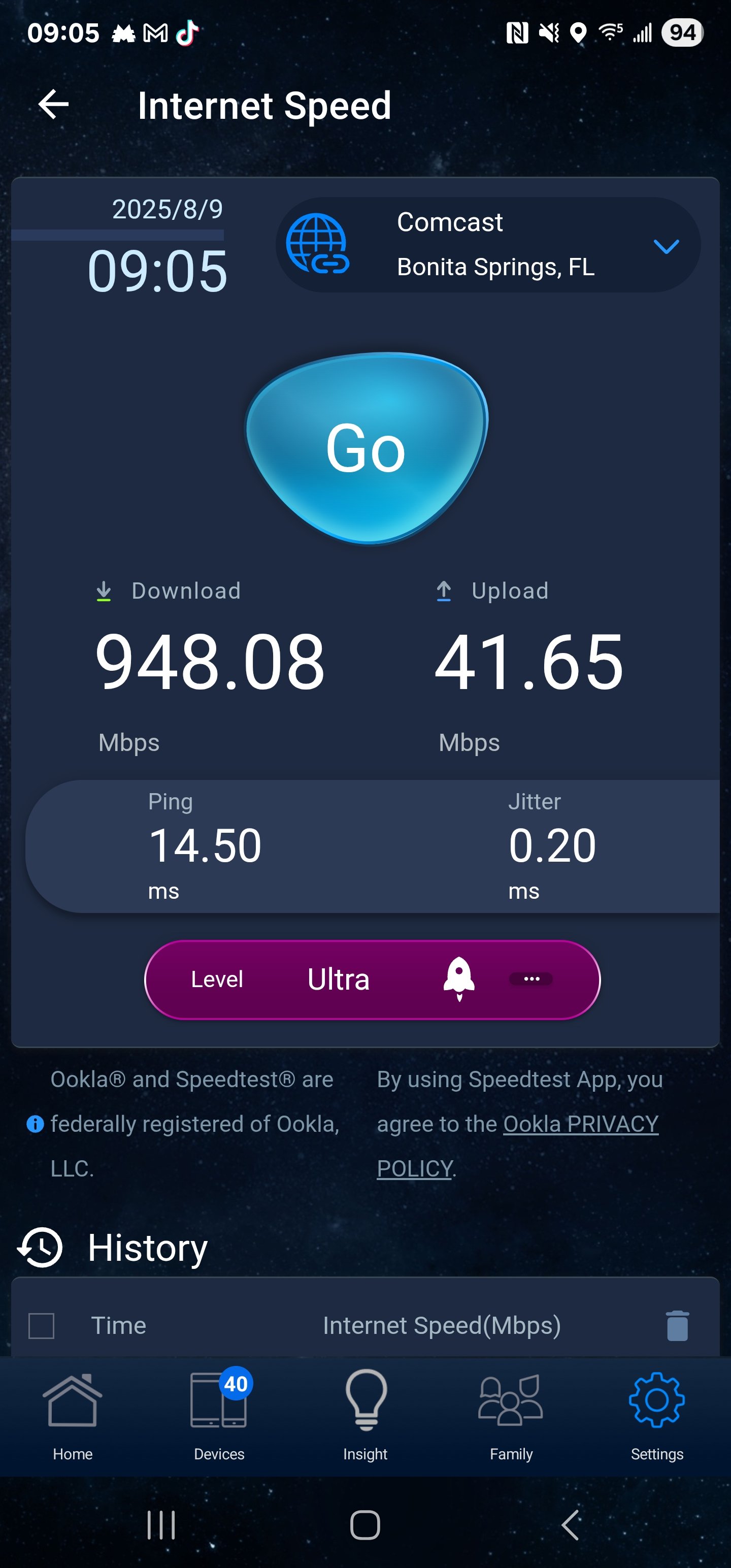
Visitor
•
4 Messages
Since replacing the xfi gateway with the recommended coda56, I am not getting the speeds my plan states I pay for. Need help. Xfinity assistant chat says my network is healthy.
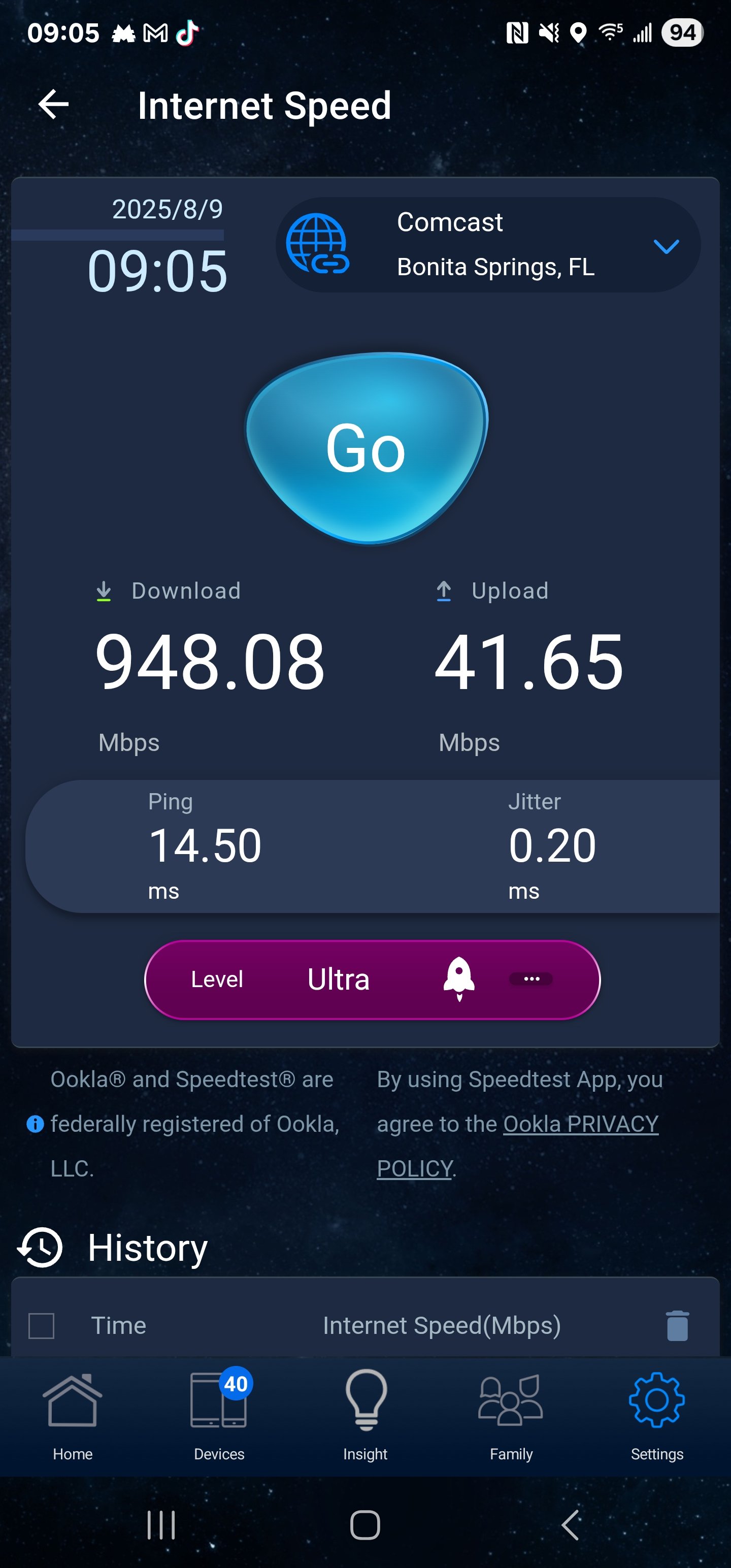
XfinityOrlandoM
Official Employee
•
2.7K Messages
3 months ago
@user_017rcc
Thanks for reaching out to us we do apologize for any inconvenience you're experiencing. The speed test you look to have run looks to be over Wi-Fi, get an accurate speed test reading you would want to connect the laptop or a PC with a Cat6e Ethernet cable directly to the back of your coda modem, Can you please run a hardwired speed test and let us know what the speed results are?
2
0
user_017rcc
Visitor
•
4 Messages
3 months ago
Ran hardwired test.....on my son's gaming PC
3
0