Contributor
•
47 Messages
Abysmal Download speeds; upload is fine
Hi.
For the past week or so, I've been having really bad trouble with download speeds. Upload speed is fine. I have Gigabit internet service.
The kicker is that, for some reason, I have not been able to log into my cable modem (an ARRIS SB8200) like I have in the past so I could access signal strength to pass that along. Tried a hard reset with no joy. It just won't let me into its admin. (I get as far as it asking me for user and pass but that's it; it won't let me use the last 8 digits of my modem's serial even after a hard reset.)
Things I have noticed: The bonding light for download goes intermittently from blue to green to blue to green. (And usually stays on green.)
Example of what's happening using Speedtest:
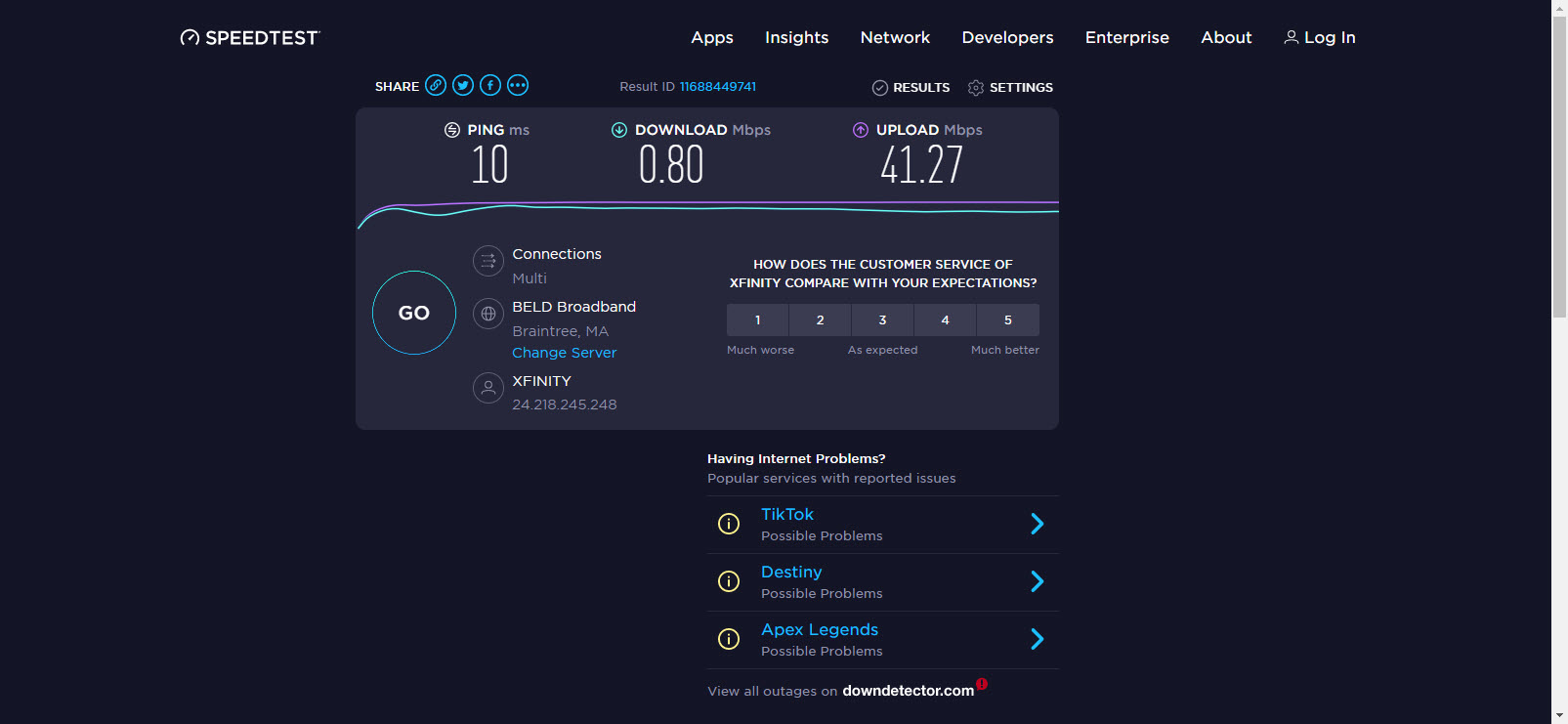
A little help, please?





EG
Expert
•
114.2K Messages
4 years ago
Have you tried using the defaults of admin for the username and password for the password ?
0
0
manusDei
Contributor
•
47 Messages
4 years ago
Haha, no, but that worked. (Using, "password," as password, which I immediately changed.) Strange that even ARRIS doesn't mention that.
Anyway, now that I have access, the signals and event log:
(edited)
0
0
EG
Expert
•
114.2K Messages
4 years ago
The signal stats are o/k / in spec at that snapshot in time. Are there any error log entries being shown ? If so, please post them in their entirety.
0
0
manusDei
Contributor
•
47 Messages
4 years ago
Wait, why was the event log that I also posted separately removed? There wasn't any personal info there? lol
(edited)
0
0
EG
Expert
•
114.2K Messages
4 years ago
O/k it seems that your image of the error log entries has been deleted due to it containing your modem's CM MAC address which is considered to be personal information. Personally identifying information is a violation of their forum guidelines.
What you can do is copy and paste all of the text (instead of using an image) but you'll need to redact all of the CM MAC addresses.
(edited)
0
0
manusDei
Contributor
•
47 Messages
4 years ago
My Lord...OK...to Photoshop I go, I guess...
0
0
EG
Expert
•
114.2K Messages
4 years ago
Redact all of the CMTS MAC addresses as well. The bot will likely flag them too.........
0
0
manusDei
Contributor
•
47 Messages
4 years ago
*sigh* I missed a MAC. I'm so stressed right now...OK, trying this again...
0
0
manusDei
Contributor
•
47 Messages
4 years ago
Come on, bot, really? Marked as private? None of the MAC addresses are visible!
I don't what to say anymore...maybe other than this probably ranks up there with one of the worst experiences I've had thus far.
1
0
manusDei
Contributor
•
47 Messages
4 years ago
[Edited: "Inflammatory"]
I swear, if Xfinity wasn't the only game in town, I'd be gone already. I'm just so sick and tired of trying to help but all I get back is guff.
(edited)
0
0
manusDei
Contributor
•
47 Messages
4 years ago
Haha, wow. And just like that: "Private."
I give up. You win.
ON EDIT: I guess I'll have to contact my attorney general and the BBB to get this matter fixed. Sorry to go full Karen but no one but EG wants to help.
(edited)
0
0
EG
Expert
•
114.2K Messages
4 years ago
@manusDei They are cleared now !
Even though the signal stats looked o/k at that snapshot in time, the error log entries confirm that something is going on. Perhaps there is noise ingress into the line(s) / an upstream channel-return path impairment somewhere.
There are other signal stat figures that can't be read by the modem. They are the "Upstream Rx Power" (Upstream Receive Power Level), the "Upstream SNR Ch." (Upstream Signal To Noise Ratio), and the "Upstream ICFR" (In Channel Frequency Response). These are as equally important in diagnosing connectivity issues as are the modem's stats.
I'm going to escalate your issue to the Comcast corporate employees that are available to these boards. They can check the CMTS (Cable Modem Termination System) for any real time degradation and / or error reports, see your node / cable plant and modem health, and see whether or not everything is in the green zone. They can also see a history plot for the modem and poll for those upstream receive signal stats. They will also be able to confirm that the provisioning and account data in their database is correct and complete and that the correct configuration / bootfile for your subscribed to speed tier is being pushed to the modem.
You should get a reply here in your topic. Good luck !
(edited)
2
manusDei
Contributor
•
47 Messages
4 years ago
I guess "escalated" means, "when Xfinity feels like getting to it."
An interesting new development: I cannot sign into Xfinity services (and do things like reply here) unless I'm on a mobile network. If I switch to Xfinity's network (by connecting to my modem), it just times out. Tried everything to resetting and hard resetting my modem to clearing my browser cache and trying to log onto Xfinity's services from different devices.
@EG you have any ideas? I'm not even sure if I should try anymore and just contact my state's attorney general and the BBB. Lord knows getting help otherwise has gone down the tubes.
0
0
manusDei
Contributor
•
47 Messages
4 years ago
So my brother and I decided to try another modem, which is going to be delivered tomorrow. We'll see.
In the meantime, I have to say other than what @EG has helped with, this has to be the absolutely worst experience I've had thus far. (And that's saying something.) Out of all my attempts at getting help, only 2 were answered. (Here and on Twitter.) Only one was helpful. (Here, via @EG.)
If there was competition in my area, you bet your life I'd be gone in a heartbeat because I've had enough of dealing with problems that should've been solved. But here we are.
1
0
EG
Expert
•
114.2K Messages
4 years ago
Hmmm...... Sorry to hear that your issue / topic somehow slipped through the cracks. I will attempt to re-escalate this.
0
0