Visitor
•
4 Messages
Please help with provisioning
During install with Arris S33 modem at first was only getting 715Mbps.
Field technician called tech support. Initially was told by field tech and phone support that it may be a modem issue. I informed them that I was always getting 1.2 Gbps from another carrier a couple of days ago. Tech support remotely reset modem, got better result of 1.0Gbps. But still not what I signed up for, tech support informed me that she will look further into it. Field tech ran tests directly from house COAX cable with their device and can get 2.1 Gb download and 407mbps Upload. Saw my modem reboot again. This time got 1.4 Gbps, ran speedtests directly from modem and router and was consistently getting 1.4 Gbps. I know this is a provisioning issue otherwise test results would widely vary.
Thanks,
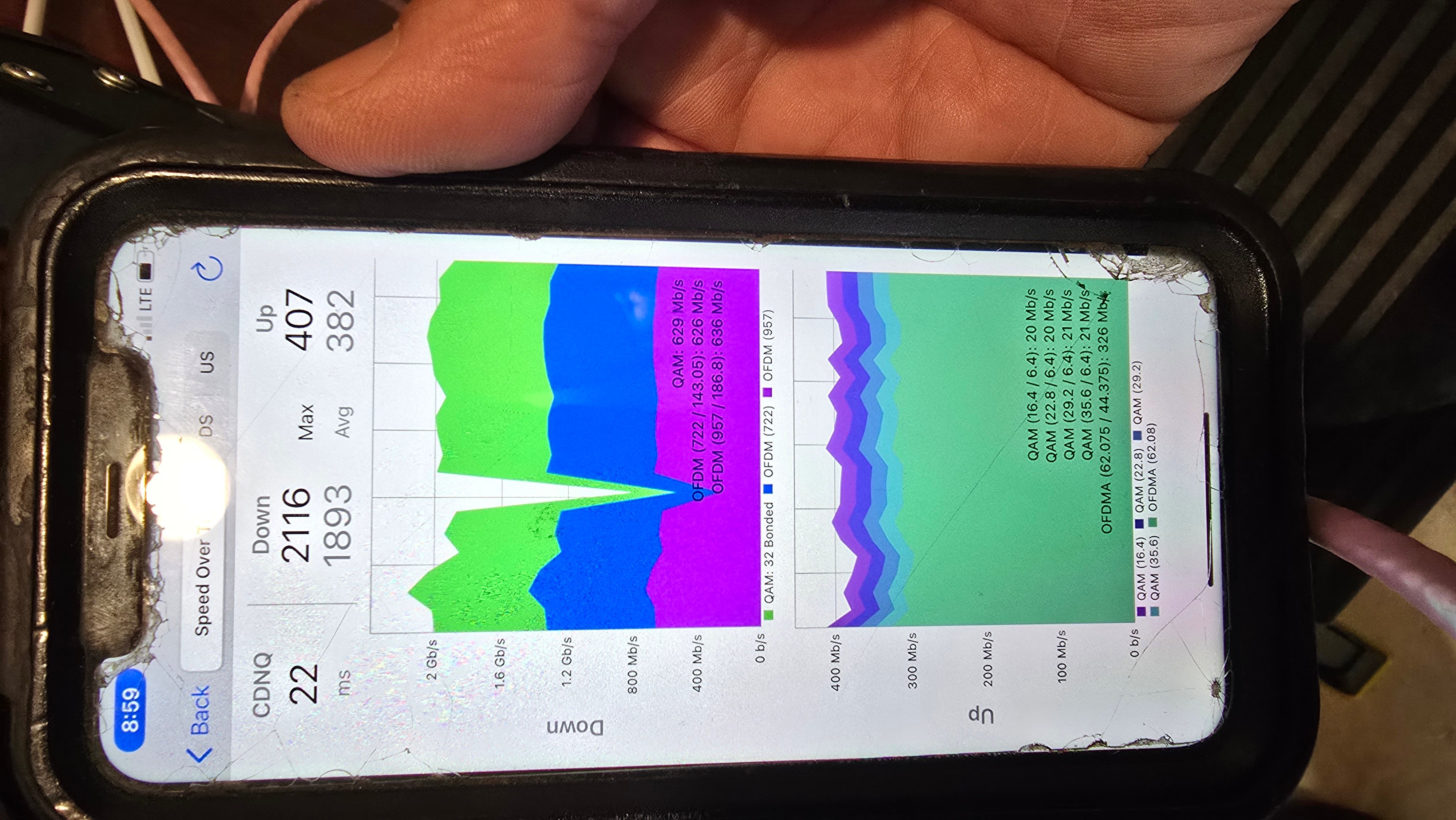





Accepted Solution
don_15
Visitor
•
4 Messages
2 months ago
Picked up an Xfinity gateway from my closest Xfinity store with no additional cost on my end. It did fail with self activation so called it in and they got it up and running under 10mins. getting stable 2Gbps connection.
Thank you all for your patience!
1
0
XfinityRichard
Official Employee
•
2.5K Messages
2 months ago
Hi there, @don_15 Thank you for taking the time to reach out. I'm truly sorry for the trouble you are experiencing with your Internet speed. Since it's been a few days since you last posted. Are you still experiencing slow Internet speeds, if so please don't hesitate to reach back out so I can assist you further.-Richard
3
0
EG
Expert
•
113.9K Messages
2 months ago
@don_15 @XfinityRay
Please circle back here and post any possible solutions for the issue here in these open public forums so that all readers here may benefit from the exchange / info. This is in keeping with the spirit for which these public help forums were originally intended. Thank you.
0