11 Messages
Internet drops every ~20 minutes for OVER A YEAR, 2 techs have visited and have not able to fix issue
My internet drops constantly. Sometimes it will work for a couple hours, sometimes it will disconnect multiple times in 5 minutes. I have been through 3 different modems, trying to see if a new modem would fix the issue, but unfortunately that didn't help. I have tried 3 or different cables, didn't make a difference.
I have had 2 xfinity techs come out and try to fix it.
The first guy noticed when he touched the coax cable, it would lose connection. So he replaced it with a better one, and left.
The 2nd guy replaced some connectors on the outside of the building where the coax comes in, and left. Issue was still present.
I appreciate they are trying things and ruling things out, but my internet keeps dropping regardless. I have all the logs to prove it, I have logs as far back as January. Here is a slice from a couple weeks ago when I last captured logs (MAC address blanked out). This has been the exact same issue I've gotten on my other modems.
This has been an issue ever since I've moved in, for well over a YEAR now. I've tried to get help many times, but have yet to get this fixed. At this point I'm trying anything I can think of.
Time |
Priority | Description |
| Sat Jul 12 15:46:01 2025 | (Critical (3)) | No Ranging Response received - T3 time-out;CM-MAC=00:00:00:00:00:00;CMTS-MAC=00:00:00:00:00:00;CM-QOS=1.1;CM-VER=3.1; |
| Sat Jul 12 15:45:43 2025 | (Notice (6)) | CM-STATUS message sent. Event Type Code: 7; Chan ID: 65 67 68; DSID: N/A; MAC Addr: N/A; OFDM/OFDMA Profile ID: N/A.;CM-MAC=00:00:00:00:00:00;CMTS-MAC=00:00:00:00:00:00;CM-QOS=1.1;CM-VER=3.1; |
| Sat Jul 12 15:45:40 2025 | (Critical (3)) | No Ranging Response received - T3 time-out;CM-MAC=00:00:00:00:00:00;CMTS-MAC=00:01:5c:73:18:7a;CM-QOS=1.1;CM-VER=3.1; |
| Sat Jul 12 15:45:26 2025 | (Critical (3)) | 16 consecutive T3 timeouts while trying to range on upstream channel 3;CM-MAC=00:00:00:00:00:00;CMTS-MAC=00:00:00:00:00:00;CM-QOS=1.1;CM-VER=3.1; |
| Sat Jul 12 15:45:26 2025 | (Critical (3)) | Unicast Maintenance Ranging attempted - No response - Retries exhausted;CM-MAC=00:00:00:00:00:00;CMTS-MAC=00:00:00:00:00:00;CM-QOS=1.1;CM-VER=3.1; |
| Sat Jul 12 15:45:26 2025 | (Critical (3)) | Started Unicast Maintenance Ranging - No Response received - T3 time-out;CM-MAC=00:00:00:00:00:00;CMTS-MAC=00:00:00:00:00:00;CM-QOS=1.1;CM-VER=3.1; |
| Sat Jul 12 15:45:26 2025 | (Critical (3)) | 16 consecutive T3 timeouts while trying to range on upstream channel 2;CM-MAC=00:00:00:00:00:00;CMTS-MAC=00:00:00:00:00:00;CM-QOS=1.1;CM-VER=3.1; |
| Sat Jul 12 15:45:26 2025 | (Critical (3)) | Unicast Maintenance Ranging attempted - No response - Retries exhausted;CM-MAC=00:00:00:00:00:00;CMTS-MAC=00:00:00:00:00:00;CM-QOS=1.1;CM-VER=3.1; |
| Sat Jul 12 15:45:26 2025 | (Critical (3)) | Started Unicast Maintenance Ranging - No Response received - T3 time-out;CM-MAC=00:00:00:00:00:00;CMTS-MAC=00:00:00:00:00:00;CM-QOS=1.1;CM-VER=3.1; |
| Sat Jul 12 15:45:26 2025 | (Critical (3)) | 16 consecutive T3 timeouts while trying to range on upstream channel 1;CM-MAC=00:00:00:00:00:00;CMTS-MAC=00:00:00:00:00:00;CM-QOS=1.1;CM-VER=3.1; |
| Sat Jul 12 15:45:26 2025 | (Critical (3)) | Unicast Maintenance Ranging attempted - No response - Retries exhausted;CM-MAC=00:00:00:00:00:00;CMTS-MAC=00:00:00:00:00:00;CM-QOS=1.1;CM-VER=3.1; |
| Sat Jul 12 15:45:26 2025 | (Critical (3)) | Started Unicast Maintenance Ranging - No Response received - T3 time-out;CM-MAC=00:00:00:00:00:00;CMTS-MAC=00:00:00:00:00:00;CM-QOS=1.1;CM-VER=3.1; |
| Sat Jul 12 15:44:56 2025 | (Notice (6)) | CM-STATUS message sent. Event Type Code: 16; Chan ID: 48; DSID: N/A; MAC Addr: N/A; OFDM/OFDMA Profile ID: 3.;CM-MAC=00:00:00:00:00:00;CMTS-MAC=00:00:00:00:00:00;CM-QOS=1.1;CM-VER=3.1; |
| Sat Jul 12 15:44:56 2025 | (Critical (3)) | Started Unicast Maintenance Ranging - No Response received - T3 time-out;CM-MAC=00:00:00:00:00:00;CMTS-MAC=00:00:00:00:00:00;CM-QOS=1.1;CM-VER=3.1; |
| Sat Jul 12 15:44:23 2025 | (Notice (6)) | DS profile assignment change. DS Chan ID: 32; Previous Profile: ; New Profile: 1 2 3.;CM-MAC=00:00:00:00:00:00;CMTS-MAC=00:00:00:00:00:00;CM-QOS=1.1;CM-VER=3.1; |
| Sat Jul 12 15:44:22 2025 | (Notice (6)) | TLV-11 - unrecognized OID;CM-MAC=00:00:00:00:00:00;CMTS-MAC=00:00:00:00:00:00;CM-QOS=1.1;CM-VER=3.1; |
| Sat Jul 12 15:44:11 2025 | (Notice (6)) | Honoring MDD; IP provisioning mode = IPv6 |
| Sat Jul 12 15:44:06 2025 | (Critical (3)) | No Ranging Response received - T3 time-out;CM-MAC=00:00:00:00:00:00;CMTS-MAC=00:00:00:00:00:00;CM-QOS=1.1;CM-VER=3.1; |
| Sat Jul 12 15:43:51 2025 | (Warning (5)) | ToD request sent - No Response received;CM-MAC=00:00:00:00:00:00;CMTS-MAC=00:00:00:00:00:00;CM-QOS=1.1;CM-VER=3.1; |
| Sat Jul 12 15:43:51 2025 | (Critical (3)) | Received Response to Broadcast Maintenance Request, But no Unicast Maintenance opportunities received - T4 time out;CM-MAC=00:00:00:00:00:00;CMTS-MAC=00:00:00:00:00:00;CM-QOS=1.1;CM-VER=3.1; |
| Sat Jul 12 15:43:48 2025 | (Critical (3)) | No Ranging Response received - T3 time-out;CM-MAC=00:00:00:00:00:00;CMTS-MAC=00:00:00:00:00:00;CM-QOS=1.1;CM-VER=3.1; |
| Sat Jul 12 15:43:26 2025 | (Critical (3)) | 16 consecutive T3 timeouts while trying to range on upstream channel 0;CM-MAC=00:00:00:00:00:00;CMTS-MAC=00:00:00:00:00:00;CM-QOS=1.1;CM-VER=3.1; |
| Sat Jul 12 15:43:26 2025 | (Critical (3)) | Unicast Maintenance Ranging attempted - No response - Retries exhausted;CM-MAC=00:00:00:00:00:00;CMTS-MAC=00:00:00:00:00:00;CM-QOS=1.1;CM-VER=3.1; |
| Sat Jul 12 15:43:26 2025 | (Critical (3)) | Started Unicast Maintenance Ranging - No Response received - T3 time-out;CM-MAC=00:00:00:00:00:00;CMTS-MAC=00:00:00:00:00:00;CM-QOS=1.1;CM-VER=3.1; |
| Sat Jul 12 15:42:31 2025 | (Notice (6)) | DS profile assignment change. DS Chan ID: 32; Previous Profile: ; New Profile: 1 2 3.;CM-MAC=00:00:00:00:00:00;CMTS-MAC=00:00:00:00:00:00;CM-QOS=1.1;CM-VER=3.1; |
| Sat Jul 12 15:42:30 2025 | (Notice (6)) | TLV-11 - unrecognized OID;CM-MAC=00:00:00:00:00:00;CMTS-MAC=00:00:00:00:00:00;CM-QOS=1.1;CM-VER=3.1; |
| Sat Jul 12 15:42:19 2025 | (Notice (6)) | Honoring MDD; IP provisioning mode = IPv6 |
| Sat Jul 12 15:42:14 2025 | (Critical (3)) | No Ranging Response received - T3 time-out;CM-MAC=00:00:00:00:00:00;CMTS-MAC=00:00:00:00:00:00;CM-QOS=1.1;CM-VER=3.1; |
| Sat Jul 12 15:42:01 2025 | (Warning (5)) | ToD request sent - No Response received;CM-MAC=00:00:00:00:00:00;CMTS-MAC=00:00:00:00:00:00;CM-QOS=1.1;CM-VER=3.1; |
| Sat Jul 12 15:42:01 2025 | (Critical (3)) | 16 consecutive T3 timeouts while trying to range on upstream channel 0;CM-MAC=00:00:00:00:00:00;CMTS-MAC=00:00:00:00:00:00;CM-QOS=1.1;CM-VER=3.1; |
| Sat Jul 12 15:42:01 2025 | (Critical (3)) | Unicast Maintenance Ranging attempted - No response - Retries exhausted;CM-MAC=00:00:00:00:00:00;CMTS-MAC=00:00:00:00:00:00;CM-QOS=1.1;CM-VER=3.1; |
| Sat Jul 12 15:42:01 2025 | (Critical (3)) | Started Unicast Maintenance Ranging - No Response received - T3 time-out;CM-MAC=00:00:00:00:00:00;CMTS-MAC=00:00:00:00:00:00;CM-QOS=1.1;CM-VER=3.1; |
| Sat Jul 12 15:42:00 2025 | (Critical (3)) | No Ranging Response received - T3 time-out;CM-MAC=00:00:00:00:00:00;CMTS-MAC=00:00:00:00:00:00;CM-QOS=1.1;CM-VER=3.1; |
| Sat Jul 12 15:42:00 2025 | (Critical (3)) | Started Unicast Maintenance Ranging - No Response received - T3 time-out;CM-MAC=00:00:00:00:00:00;CMTS-MAC=00:00:00:00:00:00;CM-QOS=1.1;CM-VER=3.1; |
| Sat Jul 12 15:41:57 2025 | (Critical (3)) | No Ranging Response received - T3 time-out;CM-MAC=00:00:00:00:00:00;CMTS-MAC=00:00:00:00:00:00;CM-QOS=1.1;CM-VER=3.1; |
| Sat Jul 12 15:41:57 2025 | (Critical (3)) | Started Unicast Maintenance Ranging - No Response received - T3 time-out;CM-MAC=00:00:00:00:00:00;CMTS-MAC=00:00:00:00:00:00;CM-QOS=1.1;CM-VER=3.1; |
| Sat Jul 12 15:41:51 2025 | (Critical (3)) | No Ranging Response received - T3 time-out;CM-MAC=00:00:00:00:00:00;CMTS-MAC=00:00:00:00:00:00;CM-QOS=1.1;CM-VER=3.1; |
| Sat Jul 12 15:41:50 2025 | (Notice (6)) | CM-STATUS message sent. Event Type Code: 7; Chan ID: 65 67 68; DSID: N/A; MAC Addr: N/A; OFDM/OFDMA Profile ID: N/A.;CM-MAC=00:00:00:00:00:00;CMTS-MAC=00:00:00:00:00:00;CM-QOS=1.1;CM-VER=3.1; |
| Sat Jul 12 15:41:49 2025 | (Critical (3)) | No Ranging Response received - T3 time-out;CM-MAC=00:00:00:00:00:00;CMTS-MAC=00:00:00:00:00:00;CM-QOS=1.1;CM-VER=3.1; |
| Sat Jul 12 15:41:45 2025 | (Critical (3)) | 16 consecutive T3 timeouts while trying to range on upstream channel 1;CM-MAC=00:00:00:00:00:00;CMTS-MAC=00:00:00:00:00:00;CM-QOS=1.1;CM-VER=3.1; |
What do I need to do to get this fixed? At this point I've put in many hours troubleshooting and a couple hundred dollars trying different modems. I would love to get this fixed if anyone has any ideas.
Any time I try to explain to a customer support person that the issue is intermittent, they just tell me it shows it's working for them and that's the end of it. And when it's not working, obviously I am not able to reach a customer service person. The xfinity app takes up waaaay too much data, and I have a pretty limited plan (which is already strained due to not having reliable internet).
Funnily enough, I couldn't even post this when I tried the first time because my internet had disconnected.
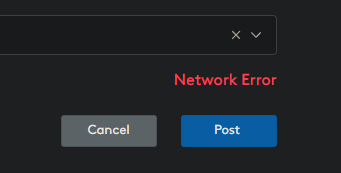
Here is a pic of a ping I had going just for the duration of writing this post:
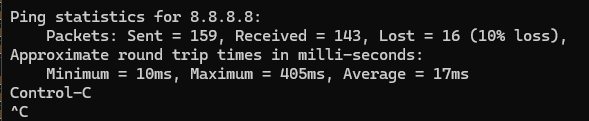




user_wfjlfz
11 Messages
3 months ago
Not sure how much proof I need for Xfinity to believe me... I am willing to collect any data they need, I will even buy a coax cable tester if that's what it takes. I really just want this service (that I pay more for every year) to work as advertised.
0
0
EG
Expert
•
114.3K Messages
3 months ago
What do the modem's signal status values look like ? Please also copy all of the text in its entirety of the *Downstream Power Levels*, the *SNR's* (Signal to Noise Ratios), and the *Upstream Power Level* numbers and paste them into your next post.
1
EG
Expert
•
114.3K Messages
3 months ago
This may or may not be the root cause of the problem (YMMV) but it should be addressed regardless.
The downstream power is on the low / weak side and it may be intermittently fluctuating even lower to out of spec levels. That can cause random disconnects, spontaneous re-booting of the modem, speed, packet loss, latency problems, and the un-bonding of channels.
In an effort to try to obtain better connectivity / more wiggle room, check to see if there are any excess/unneeded coax cable splitters in the line leading to the modem that can be eliminated/reconfigured. Any splitters that remain should be high quality and cable rated for 5-1002 MHz, bi-directional, and no gold colored garbage from Home Depot, Target, Wal-Mart, etc. Splitters should be swapped with known to be good / new ones to test.
Also, check the coax cable for any damage such as cuts, nicks, abrasions, kinks, sharp bends, animal chews.
If there aren't any unneeded splitters that can be eliminated and if your coax wiring setup can't be reconfigured so that there is a single two-way splitter connected directly off of the drop from the street / pole with one port feeding the modem and the other port feeding the rest of the house/equipment with additional splits as needed and you've checked all the wiring and fittings for integrity and tightness and refresh them by taking them apart then check for and clean off any corrosion / oxidation on the center wire and put them back together again, then perhaps it's best to get the techs reinvolved with this until things get fixed properly. Good luck !
Also, bear in mind that if the premises facing techs can not find or fix a problem at your home, it is they who are responsible for escalating it up to their line / network / maintenance dept. techs. The problem may lie beyond your home in the local neighborhood infrastructure somewhere but it is their S.O.P. to start at the home. And if the problem is found to be on their side of the demarcation point, there will not be any charge.
2
XfinityMatthew
Official Employee
•
1K Messages
3 months ago
Hello @user_wfjlfz Thanks for posting here on Forums and providing so much detail of what you have done already. We will want to take a deeper look to see what we are seeing on our end. Please send us a direct message with your full name and the service address to get started.
To send a "Direct Message" to Xfinity Support:
Click "Sign In" if necessary
Click the "Direct Messaging" icon or https://forums.xfinity.com/direct-messaging
Click the "New message" (pencil and paper) icon
The "To:" line prompts you to "Type the name of a person". Instead, type "Xfinity Support" there
- As you are typing a drop-down list appears. Select "Xfinity Support" from that list
- An "Xfinity Support" graphic replaces the "To:" line
Type your message in the text area near the bottom of the window
Press Enter to send it.
0
0
EG
Expert
•
114.3K Messages
3 months ago
@user_wfjlfz @XfinityMatthew
Please circle back here and post any possible solutions for the issue here in these open public forums so that all readers here may benefit from the exchange / info. This is in keeping with the spirit for which these public help forums were originally intended. Thank you.
2