Visitor
•
4 Messages
Intermittent Connection Drops with Lots of Uncorrectable Codewords on Modem Log. Netgear CM1000v2
I've been having intermittent drops in my connection over the past several weeks. A service outage in my area was repaired around the time that my problem started happening. The connection drops long enough to kick me out of a video conference or online game. During disconnects of the latter, my friends can hear my voice become robotic as the connection dies.
I have an ethernet connection from my PC to an unmanaged switch to a router to the modem. I have repeatedly reset the modem (and router, and unmanaged switch). The problem remains.
The Comcast robot detects no problems. The Comcast robot is wrong.
Here are the Cable Connection and Event logs. The tables provided are currently the most recent (after approximately 31 hours of modem runtime). I have also provided screenshots of the same information from shortly after a reset which was prompted by a connection drop (0hours) and from a period of connection instability (20hours). I include this information because, based on my limited understanding, the upstream power fluctuates more than it should throughout these time periods.
I have inspected the interior coax cable. It seems fine and properly terminated, but I also don't know what I'm talking about. I can include a picture if that'd be helpful. I haven't unscrewed the coax in the box outside on the house, but have observed a small, thin, young vine climbing about halfway up the cable.
Modem: Netgear CM1000v2
Router: tp-link AX3000 Pro
Switch: tp-link TL-SG108
Xfinity Connection Tier: 300 MB
Modem Event Log (31 hours of runtime):
| Time | Priority | Description |
| 2025-05-24, 03:43:17 | Critical (3) | Started Unicast Maintenance Ranging - No Response received - T3 time-out;CM-MAC=;CMTS-MAC=;CM-QOS=1.1;CM-VER=3.1; |
| 2025-05-24, 03:43:08 | Warning (5) | Dynamic Range Window violation |
| 2025-05-24, 03:43:08 | Warning (5) | RNG-RSP CCAP Commanded Power in Excess of 6 dB Below the Value Corresponding to the Top of the DRW;CM-MAC=;CMTS-MAC=-QOS=1.1;CM-VER=3.1; |
| 2025-05-24, 03:43:08 | Warning (5) | Dynamic Range Window violation |
| 2025-05-24, 03:43:08 | Warning (5) | RNG-RSP CCAP Commanded Power in Excess of 6 dB Below the Value Corresponding to the Top of the DRW;CM-MAC=;CMTS-MAC=;CM-QOS=1.1;CM-VER=3.1; |
| 2025-05-24, 00:34:40 | Critical (3) | Started Unicast Maintenance Ranging - No Response received - T3 time-out;CM-MAC=;CMTS-MAC=;CM-QOS=1.1;CM-VER=3.1; |
| 2025-05-24, 00:20:04 | Warning (5) | Dynamic Range Window violation |
| 2025-05-24, 00:20:04 | Warning (5) | RNG-RSP CCAP Commanded Power Exceeds Value Corresponding to the Top of the DRW;CM-MAC=;CMTS-MAC=;CM-QOS=1.1;CM-VER=3.1; |
| 2025-05-24, 00:17:09 | Warning (5) | Dynamic Range Window violation |
| 2025-05-24, 00:17:09 | Warning (5) | RNG-RSP CCAP Commanded Power in Excess of 6 dB Below the Value Corresponding to the Top of the DRW;CM-MAC=;CMTS-MAC=;CM-QOS=1.1;CM-VER=3.1; |
| 2025-05-24, 00:17:09 | Warning (5) | Dynamic Range Window violation |
| 2025-05-24, 00:17:09 | Warning (5) | RNG-RSP CCAP Commanded Power in Excess of 6 dB Below the Value Corresponding to the Top of the DRW;CM-MAC=;CMTS-MAC=;CM-QOS=1.1;CM-VER=3.1; |
| 2025-05-24, 00:17:09 | Warning (5) | Dynamic Range Window violation |
| 2025-05-24, 00:17:09 | Warning (5) | RNG-RSP CCAP Commanded Power in Excess of 6 dB Below the Value Corresponding to the Top of the DRW;CM-MAC=;CMTS-MAC=;CM-QOS=1.1;CM-VER=3.1; |
| 2025-05-24, 00:17:09 | Warning (5) | Dynamic Range Window violation |
| 2025-05-24, 00:17:09 | Warning (5) | RNG-RSP CCAP Commanded Power in Excess of 6 dB Below the Value Corresponding to the Top of the DRW;CM-MAC=;CMTS-MAC=;CM-QOS=1.1;CM-VER=3.1; |
| 2025-05-23, 19:38:46 | Warning (5) | Dynamic Range Window violation |
| 2025-05-23, 19:38:46 | Warning (5) | RNG-RSP CCAP Commanded Power Exceeds Value Corresponding to the Top of the DRW;CM-MAC=;CMTS-MAC=;CM-QOS=1.1;CM-VER=3.1; |
| 2025-05-23, 18:58:05 | Critical (3) | Started Unicast Maintenance Ranging - No Response received - T3 time-out;CM-MAC=;CMTS-MAC=;CM-QOS=1.1;CM-VER=3.1; |
| 2025-05-23, 18:55:08 | Warning (5) | Dynamic Range Window violation |
| 2025-05-23, 18:55:08 | Warning (5) | RNG-RSP CCAP Commanded Power Exceeds Value Corresponding to the Top of the DRW;CM-MAC=;CMTS-MAC=;CM-QOS=1.1;CM-VER=3.1; |
| 2025-05-23, 18:52:13 | Warning (5) | Dynamic Range Window violation |
| 2025-05-23, 18:52:13 | Warning (5) | RNG-RSP CCAP Commanded Power in Excess of 6 dB Below the Value Corresponding to the Top of the DRW;CM-MAC=;CMTS-MAC=;CM-QOS=1.1;CM-VER=3.1; |
| 2025-05-23, 18:52:13 | Warning (5) | Dynamic Range Window violation |
| 2025-05-23, 18:52:13 | Warning (5) | RNG-RSP CCAP Commanded Power in Excess of 6 dB Below the Value Corresponding to the Top of the DRW;CM-MAC=;CMTS-MAC=;CM-QOS=1.1;CM-VER=3.1; |
| 2025-05-23, 18:37:41 | Warning (5) | Dynamic Range Window violation |
| 2025-05-23, 18:37:41 | Warning (5) | RNG-RSP CCAP Commanded Power in Excess of 6 dB Below the Value Corresponding to the Top of the DRW;CM-MAC=;CMTS-MAC=;CM-QOS=1.1;CM-VER=3.1; |
| 2025-05-23, 18:37:41 | Warning (5) | Dynamic Range Window violation |
| 2025-05-23, 18:37:41 | Warning (5) | RNG-RSP CCAP Commanded Power in Excess of 6 dB Below the Value Corresponding to the Top of the DRW;CM-MAC=;CMTS-MAC=;CM-QOS=1.1;CM-VER=3.1; |
| 2025-05-23, 18:35:55 | Notice (6) | CM-STATUS message sent. Event Type Code: 24; Chan ID: 37; DSID: N/A; MAC Addr: N/A; OFDM/OFDMA Profile ID: 0 1 2 3.;CM-MAC=;CMTS-MAC=;CM-QOS=1.1;CM-VER=3.1; |
| 2025-05-23, 18:33:53 | Notice (6) | CM-STATUS message sent. Event Type Code: 24; Chan ID: 37; DSID: N/A; MAC Addr: N/A; OFDM/OFDMA Profile ID: 0.;CM-MAC=;CMTS-MAC=;CM-QOS=1.1;CM-VER=3.1; |
| 2025-05-23, 18:33:51 | Notice (6) | CM-STATUS message sent. Event Type Code: 22; Chan ID: 37; DSID: N/A; MAC Addr: N/A; OFDM/OFDMA Profile ID: N/A.;CM-MAC=;CMTS-MAC=;CM-QOS=1.1;CM-VER=3.1; |
| 2025-05-23, 18:32:22 | Notice (6) | CM-STATUS message sent. Event Type Code: 23; Chan ID: 37; DSID: N/A; MAC Addr: N/A; OFDM/OFDMA Profile ID: N/A.;CM-MAC=;CMTS-MAC=;CM-QOS=1.1;CM-VER=3.1; |
| 2025-05-23, 18:32:15 | Notice (6) | CM-STATUS message sent. Event Type Code: 4; Chan ID: 1 2 3 4 5 6 7 8 9 10 11 12 13 14 15 16 17 18 19 33 34 35 36 37 38 39 40 41 43 44 45; DSID: N/A; MAC Addr: N/A; OFDM/OFDMA Profile ID: N/A.;CM-MAC=;CMTS-MAC=;CM-QOS=1.1; |
| 2025-05-23, 18:32:09 | Notice (6) | CM-STATUS message sent. Event Type Code: 16; Chan ID: 37; DSID: N/A; MAC Addr: N/A; OFDM/OFDMA Profile ID: 0 1 2 3.;CM-MAC=;CMTS-MAC=;CM-QOS=1.1;CM-VER=3.1; |
| 2025-05-23, 18:32:05 | Notice (6) | CM-STATUS message sent. Event Type Code: 23; Chan ID: 37; DSID: N/A; MAC Addr: N/A; OFDM/OFDMA Profile ID: N/A.;CM-MAC=;CMTS-MAC=;CM-QOS=1.1;CM-VER=3.1; |
| 2025-05-23, 18:32:05 | Notice (6) | CM-STATUS message sent. Event Type Code: 20; Chan ID: 37; DSID: N/A; MAC Addr: N/A; OFDM/OFDMA Profile ID: N/A.;CM-MAC=;CMTS-MAC=;CM-QOS=1.1;CM-VER=3.1; |
| 2025-05-23, 18:32:05 | Notice (6) | CM-STATUS message sent. Event Type Code: 5; Chan ID: 1 2 3 4 5 6 7 8 9 10 11 12 13 14 15 16 17 18 19 33 34 35 36 38 39 40 41 43 44 45; DSID: N/A; MAC Addr: N/A; OFDM/OFDMA Profile ID: N/A.;CM-MAC=;CMTS-MAC=;CM-QOS=1.1;CM- |
| 2025-05-23, 18:31:51 | Warning (5) | RCS Partial Service;CM-MAC=;CMTS-MAC=;CM-QOS=1.1;CM-VER=3.1; |
| 2025-05-23, 18:31:47 | Critical (3) | SYNC Timing Synchronization failure - Loss of Sync;CM-MAC=;CMTS-MAC=;CM-QOS=1.1;CM-VER=3.1; |
Cable Connection (31 Hours of Runtime):
| Startup Procedure | ||||||||||||||||||||||||||||||||||||||||||||||||||||||||||||||||||||||||||||||||||||||||||||||||||||||||||||||||||||||||||||||||||||||||||||||||||||||||||||||||||||||||||||||||||||||||||||||||||||||||||||||||||||||||||||||||||||||||||||||||||||||||||||||||||||||||||||||||||||||||||||||||||||||||||||||||||||||||||||||||||||||||||
|
||||||||||||||||||||||||||||||||||||||||||||||||||||||||||||||||||||||||||||||||||||||||||||||||||||||||||||||||||||||||||||||||||||||||||||||||||||||||||||||||||||||||||||||||||||||||||||||||||||||||||||||||||||||||||||||||||||||||||||||||||||||||||||||||||||||||||||||||||||||||||||||||||||||||||||||||||||||||||||||||||||||||||
|
|
||||||||||||||||||||||||||||||||||||||||||||||||||||||||||||||||||||||||||||||||||||||||||||||||||||||||||||||||||||||||||||||||||||||||||||||||||||||||||||||||||||||||||||||||||||||||||||||||||||||||||||||||||||||||||||||||||||||||||||||||||||||||||||||||||||||||||||||||||||||||||||||||||||||||||||||||||||||||||||||||||||||||||
| Downstream Bonded Channels | ||||||||||||||||||||||||||||||||||||||||||||||||||||||||||||||||||||||||||||||||||||||||||||||||||||||||||||||||||||||||||||||||||||||||||||||||||||||||||||||||||||||||||||||||||||||||||||||||||||||||||||||||||||||||||||||||||||||||||||||||||||||||||||||||||||||||||||||||||||||||||||||||||||||||||||||||||||||||||||||||||||||||||
|
||||||||||||||||||||||||||||||||||||||||||||||||||||||||||||||||||||||||||||||||||||||||||||||||||||||||||||||||||||||||||||||||||||||||||||||||||||||||||||||||||||||||||||||||||||||||||||||||||||||||||||||||||||||||||||||||||||||||||||||||||||||||||||||||||||||||||||||||||||||||||||||||||||||||||||||||||||||||||||||||||||||||||
|
|
||||||||||||||||||||||||||||||||||||||||||||||||||||||||||||||||||||||||||||||||||||||||||||||||||||||||||||||||||||||||||||||||||||||||||||||||||||||||||||||||||||||||||||||||||||||||||||||||||||||||||||||||||||||||||||||||||||||||||||||||||||||||||||||||||||||||||||||||||||||||||||||||||||||||||||||||||||||||||||||||||||||||||
| Upstream Bonded Channels | ||||||||||||||||||||||||||||||||||||||||||||||||||||||||||||||||||||||||||||||||||||||||||||||||||||||||||||||||||||||||||||||||||||||||||||||||||||||||||||||||||||||||||||||||||||||||||||||||||||||||||||||||||||||||||||||||||||||||||||||||||||||||||||||||||||||||||||||||||||||||||||||||||||||||||||||||||||||||||||||||||||||||||
|
||||||||||||||||||||||||||||||||||||||||||||||||||||||||||||||||||||||||||||||||||||||||||||||||||||||||||||||||||||||||||||||||||||||||||||||||||||||||||||||||||||||||||||||||||||||||||||||||||||||||||||||||||||||||||||||||||||||||||||||||||||||||||||||||||||||||||||||||||||||||||||||||||||||||||||||||||||||||||||||||||||||||||
|
|
||||||||||||||||||||||||||||||||||||||||||||||||||||||||||||||||||||||||||||||||||||||||||||||||||||||||||||||||||||||||||||||||||||||||||||||||||||||||||||||||||||||||||||||||||||||||||||||||||||||||||||||||||||||||||||||||||||||||||||||||||||||||||||||||||||||||||||||||||||||||||||||||||||||||||||||||||||||||||||||||||||||||||
| Downstream OFDM Channels | ||||||||||||||||||||||||||||||||||||||||||||||||||||||||||||||||||||||||||||||||||||||||||||||||||||||||||||||||||||||||||||||||||||||||||||||||||||||||||||||||||||||||||||||||||||||||||||||||||||||||||||||||||||||||||||||||||||||||||||||||||||||||||||||||||||||||||||||||||||||||||||||||||||||||||||||||||||||||||||||||||||||||||
|
||||||||||||||||||||||||||||||||||||||||||||||||||||||||||||||||||||||||||||||||||||||||||||||||||||||||||||||||||||||||||||||||||||||||||||||||||||||||||||||||||||||||||||||||||||||||||||||||||||||||||||||||||||||||||||||||||||||||||||||||||||||||||||||||||||||||||||||||||||||||||||||||||||||||||||||||||||||||||||||||||||||||||
|
|
||||||||||||||||||||||||||||||||||||||||||||||||||||||||||||||||||||||||||||||||||||||||||||||||||||||||||||||||||||||||||||||||||||||||||||||||||||||||||||||||||||||||||||||||||||||||||||||||||||||||||||||||||||||||||||||||||||||||||||||||||||||||||||||||||||||||||||||||||||||||||||||||||||||||||||||||||||||||||||||||||||||||||
| Upstream OFDMA Channels | ||||||||||||||||||||||||||||||||||||||||||||||||||||||||||||||||||||||||||||||||||||||||||||||||||||||||||||||||||||||||||||||||||||||||||||||||||||||||||||||||||||||||||||||||||||||||||||||||||||||||||||||||||||||||||||||||||||||||||||||||||||||||||||||||||||||||||||||||||||||||||||||||||||||||||||||||||||||||||||||||||||||||||
|
||||||||||||||||||||||||||||||||||||||||||||||||||||||||||||||||||||||||||||||||||||||||||||||||||||||||||||||||||||||||||||||||||||||||||||||||||||||||||||||||||||||||||||||||||||||||||||||||||||||||||||||||||||||||||||||||||||||||||||||||||||||||||||||||||||||||||||||||||||||||||||||||||||||||||||||||||||||||||||||||||||||||||
Here is the screenshot of the cable connection status page after the fresh reboot (0Hour):

Fresh reboot Event log (0Hour):
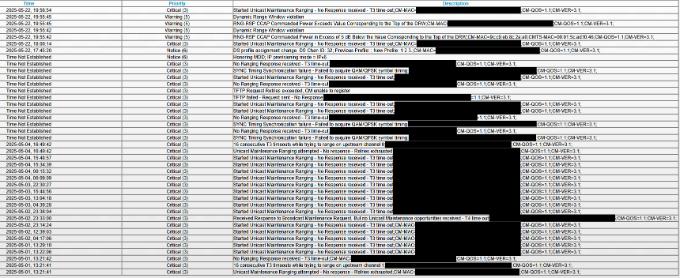
Here is the screenshot of the Cable Connection page during a period of repeated disconnects. Modem at the time of the screenshot has been active for around 20 hours:






XfinityBenjaminM
Official Employee
•
2.5K Messages
5 months ago
2
EG
Expert
•
114.3K Messages
5 months ago
@chaosforasecond @XfinityEva
Please circle back here and post any possible solutions for the issue here in these open public forums so that all readers here may benefit from the exchange / info. This is in keeping with the spirit for which these public help forums were originally intended. Thank you.
1
chaosforasecond
Visitor
•
4 Messages
3 months ago
Final update for anyone having similar issues: I scheduled a tech visit. I was told that the tech found a lot of corrosion on the physical connection by the street. I'm not sure what was corroded, but I guess he swapped out some cables/connectors, and presto, I haven't had any issues since. I have not had robot voice in voice chat, nor have I dropped/lagged out of any video calls or games since.
I had previously noticed that the problem flared worse up after heavy rain, so maybe the heat/humidity exacerbated the corrosion. It's fixed now, though! Thanks for all the help!
1