So this started 3/20. I had been seeing in my firewall when the connection suddenly dropped around the same time between the hours of 1:00 AM to 4:00 AM. I figured before then it must have been maintenance but 3/20 is when everything came to a head. I hopped in the Xfinity app and looked at my area and saw several nodes near me had unexpected outages at the same time. However the node near me was marked as ok and no issues, which wasn't true. The connection was constantly up and down during the day. When I contacted the Xfinity Twitter the rep found there was a signal leakage issue and she said they had been working on it the past two days trying to repair it.
For a few hours things stabilized and then the connection started acting up again. So I was patient and figured they were still working on things as the days passed. Then yesterday 3/25/22 I had another issue. The connection was causing glitchy playback. I did a speed test and got 11.83 down and 37.33 Up. I knew something was definitely wrong because I'm on the Gigabit plan. I checked DownDetector.com and saw others in my area where having the same type of issue or their connection just dropped completely. When hearing back from Xfinity Support I decided to check my Modem. This is what I found when first logging in
And I thought, "oh that doesn't look good". So I rebooted and this is what I got after the reboot
So better but the levels were concerning to me. Just because I've never seen my numbers get like that. In the past when I've had to have a tech come out they always find that something further down the line was causing "noise" and they'd have to tune things.
So I contacted support and they had me directly connect to the modem for a speed test.
Of course this was better than before but still not the speeds I should be getting. I got told a signal was going to be sent to my home and it was going to take 4 hours for diagnostics etc. And after that service, my speeds did come back up
So this is what my modem is showing now for the connection 11:43 AM CST
|
|
| Apply Cancel |
| Frequency start Value |
| This field below allows you to modify the frequency the cable modem start with its scan during initialization and registration. Enter the new start frequency and restart the cable modem for it to take effect. |
|
|
|
|
| Startup Procedure |
| Procedure |
Status |
Comment |
| Acquire Downstream Channel |
603000000 Hz |
Locked |
| Connectivity State |
OK |
Operational |
| Boot State |
OK |
Operational |
| Security |
Enabled |
BPI+ |
| IP Provisioning Mode |
Honor MDD |
honorMdd(4) |
|
|
|
| Downstream Bonded Channels (Partial Service) |
| Channel |
Lock Status |
Modulation |
Channel ID |
Frequency |
Power |
SNR |
Correctables |
Uncorrectables |
| 1 |
Locked |
QAM256 |
33 |
603000000 Hz |
-20.3 dBmV |
29.5 dB |
4783560 |
28 |
| 2 |
Locked |
QAM256 |
13 |
483000000 Hz |
-15.1 dBmV |
35.3 dB |
13 |
26 |
| 3 |
Locked |
QAM256 |
14 |
489000000 Hz |
-14.9 dBmV |
34.4 dB |
12 |
26 |
| 4 |
Locked |
QAM256 |
15 |
495000000 Hz |
-14.7 dBmV |
35.7 dB |
26 |
12 |
| 5 |
Locked |
QAM256 |
16 |
501000000 Hz |
-14.9 dBmV |
35.6 dB |
4 |
0 |
| 6 |
Locked |
QAM256 |
17 |
507000000 Hz |
-14.1 dBmV |
35.5 dB |
18 |
20 |
| 7 |
Locked |
QAM256 |
18 |
513000000 Hz |
-13.7 dBmV |
36.5 dB |
28 |
0 |
| 8 |
Locked |
QAM256 |
19 |
519000000 Hz |
-12.5 dBmV |
37.2 dB |
10 |
27 |
| 9 |
Locked |
QAM256 |
20 |
525000000 Hz |
-12.5 dBmV |
36.5 dB |
24 |
0 |
| 10 |
Locked |
QAM256 |
21 |
531000000 Hz |
-11.4 dBmV |
37.1 dB |
22 |
14 |
| 11 |
Locked |
QAM256 |
22 |
537000000 Hz |
-11.8 dBmV |
37.8 dB |
19 |
20 |
| 12 |
Locked |
QAM256 |
23 |
543000000 Hz |
-10.8 dBmV |
38.3 dB |
16 |
22 |
| 13 |
Locked |
QAM256 |
24 |
549000000 Hz |
-12.5 dBmV |
37.3 dB |
7 |
0 |
| 14 |
Locked |
QAM256 |
25 |
555000000 Hz |
-12.7 dBmV |
35.2 dB |
30 |
16 |
| 15 |
Locked |
QAM256 |
26 |
561000000 Hz |
-15.3 dBmV |
34.8 dB |
66 |
0 |
| 16 |
Locked |
QAM256 |
27 |
567000000 Hz |
-15.7 dBmV |
33.9 dB |
83 |
0 |
| 17 |
Locked |
QAM256 |
28 |
573000000 Hz |
-18.1 dBmV |
32.5 dB |
4041 |
0 |
| 18 |
Locked |
QAM256 |
29 |
579000000 Hz |
-17.9 dBmV |
28.6 dB |
466275545 |
17419823 |
| 19 |
Locked |
QAM256 |
30 |
585000000 Hz |
-20 dBmV |
30.5 dB |
1694018 |
34 |
| 20 |
Locked |
QAM256 |
31 |
591000000 Hz |
-19 dBmV |
29.3 dB |
229133773 |
15275477 |
| 21 |
Locked |
QAM256 |
32 |
597000000 Hz |
-20.4 dBmV |
30 dB |
3418678 |
21 |
| 22 |
Locked |
QAM256 |
34 |
609000000 Hz |
-20.4 dBmV |
30.3 dB |
788486 |
25 |
| 23 |
Locked |
QAM256 |
35 |
615000000 Hz |
-19.7 dBmV |
31 dB |
41747 |
27 |
| 24 |
Locked |
QAM256 |
36 |
621000000 Hz |
-20.3 dBmV |
30.3 dB |
3399477 |
29 |
| 25 |
Locked |
QAM256 |
37 |
627000000 Hz |
-21.4 dBmV |
29.5 dB |
300236715 |
5763303 |
| 26 |
Not Locked |
Unknown |
0 |
0 Hz |
0.0 dBmV |
0.0 dB |
0 |
0 |
| 27 |
Not Locked |
Unknown |
0 |
0 Hz |
0.0 dBmV |
0.0 dB |
0 |
0 |
| 28 |
Not Locked |
Unknown |
40 |
645000000 Hz |
0.0 dBmV |
0.0 dB |
0 |
0 |
| 29 |
Not Locked |
Unknown |
41 |
651000000 Hz |
0.0 dBmV |
0.0 dB |
0 |
0 |
| 30 |
Not Locked |
Unknown |
42 |
657000000 Hz |
0.0 dBmV |
0.0 dB |
0 |
0 |
| 31 |
Not Locked |
Unknown |
43 |
663000000 Hz |
0.0 dBmV |
0.0 dB |
0 |
0 |
| 32 |
Not Locked |
Unknown |
44 |
669000000 Hz |
0.0 dBmV |
0.0 dB |
0 |
0 |
|
|
|
| Upstream Bonded Channels |
| Channel |
Lock Status |
US Channel Type |
Channel ID |
Symbol Rate |
Frequency |
Power |
| 1 |
Locked |
ATDMA |
1 |
5120 Ksym/sec |
35600000 Hz |
47.3 dBmV |
| 2 |
Locked |
ATDMA |
2 |
5120 Ksym/sec |
29200000 Hz |
46.8 dBmV |
| 3 |
Locked |
ATDMA |
3 |
5120 Ksym/sec |
22800000 Hz |
47.3 dBmV |
| 4 |
Locked |
ATDMA |
4 |
5120 Ksym/sec |
16400000 Hz |
47.3 dBmV |
| 5 |
Not Locked |
Unknown |
0 |
0 Ksym/sec |
0 Hz |
0.0 dBmV |
| 6 |
Not Locked |
Unknown |
0 |
0 Ksym/sec |
0 Hz |
0.0 dBmV |
| 7 |
Not Locked |
Unknown |
0 |
0 Ksym/sec |
0 Hz |
0.0 dBmV |
| 8 |
Not Locked |
Unknown |
0 |
0 Ksym/sec |
0 Hz |
0.0 dBmV |
|
|
|
| Downstream OFDM Channels |
| Channel |
Lock
Status |
Modulation /
Profile ID |
Channel
ID |
Frequency |
Power |
SNR /
MER |
Active Subcarrier
Number Range |
Unerrored
Codewords |
Correctable
Codewords |
Uncorrectable
Codewords |
| 1 |
Not Locked |
0 |
0 |
0 Hz |
0 dBmV |
0.0 dB |
0 ~ 4095 |
0 |
0 |
0 |
| 2 |
Not Locked |
0 |
0 |
0 Hz |
0 dBmV |
0.0 dB |
0 ~ 4095 |
0 |
0 |
0 |
|
|
|
| Upstream OFDMA Channels |
| Channel |
Lock Status |
Modulation / Profile ID |
Channel ID |
Frequency |
Power |
| 1 |
Not Locked |
0 |
0 |
0 Hz |
0 dBmV |
| 2 |
Not Locked |
0 |
0 |
0 Hz |
0 dBmV |
|
|
|
| Extended Upstream Transmit Power |
| Enable Extended Upstream Transmit Power |
|
|
| Current System Time:Sat Mar 26 10:43:03 2022 |
| System Up Time:16:38:45 |
Now my speeds are back in the range they should be somewhat. But are those power levels ok?

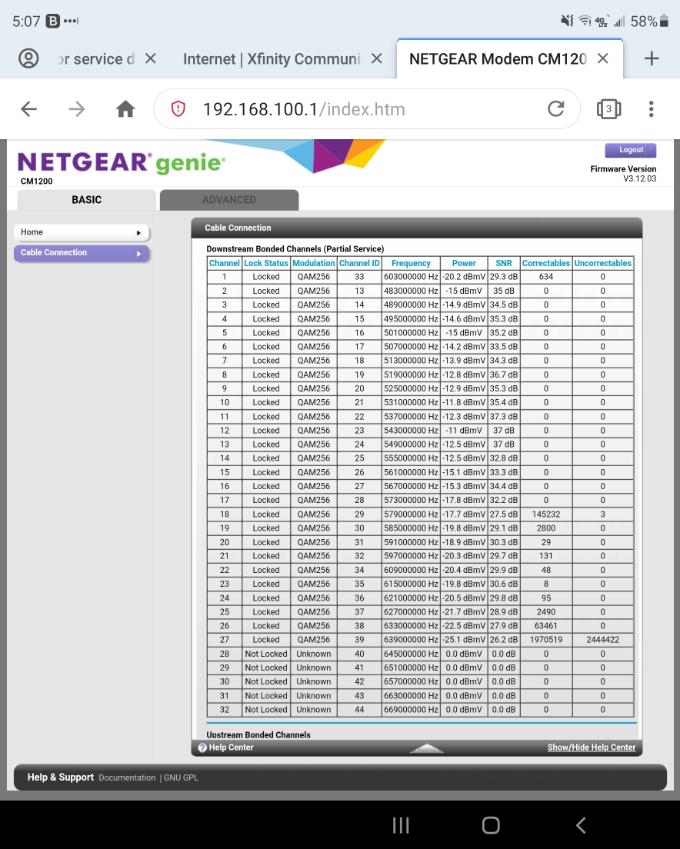

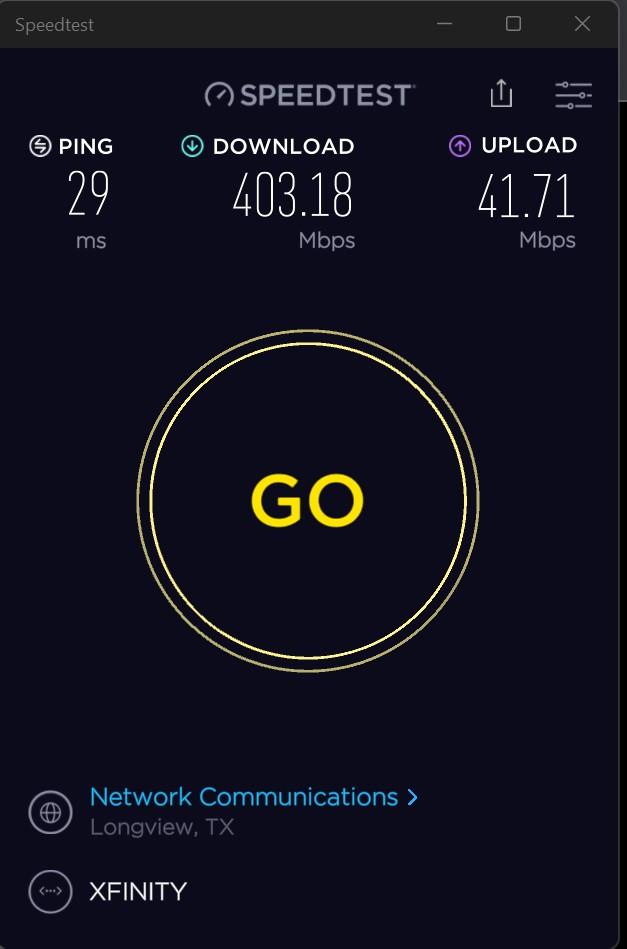





EG
Expert
•
115.2K Messages
4 years ago
Nope. They are still too weak. Some channels are WAY out of spec. Some are not even locking in. It won't be long for things to go downhill again. You need to contact customer service again and report this.
0
0
kickguru
Contributor
•
37 Messages
4 years ago
Ok I'll contact them ASAP. Thank you!
1
0
EG
Expert
•
115.2K Messages
4 years ago
Good luck ! Please post back with how things turn out.
0
kickguru
Contributor
•
37 Messages
4 years ago
So I got contacted Sunday, March 27, 2022. The person calling said they were with Advanced Digital something for Comcast. They told me adjustments had been made to my connection and to check and see if things were good on my end. I did a speed test at the time and peaked at about 752 Mbps Down and 41 Mbps Up which is closer to what I typically get. However, I checked my modem and the signal powers were about the same. I explained to the rep that I was told my signal powers were out of spec and that's why a tech needed to come out. The rep assured me that adjustments had been made and asked if the tech request could be canceled. I protested but said "Yeah you can cancel it but if I start having issues again I'm not going to be happy about it"
As of today March 30, 2022 these are my power levels
Frequency start ValueThis field below allows you to modify the frequency the cable modem start with its scan during initialization and registration. Enter the new start frequency and restart the cable modem for it to take effect.
Startup Procedure
Downstream Bonded Channels (Partial Service)
Upstream Bonded Channels
Downstream OFDM Channels
Status
Profile ID
ID
MER
Number Range
Codewords
Codewords
Codewords
Upstream OFDMA Channels
Extended Upstream Transmit PowerEnable Extended Upstream Transmit Power
Current System Time:Wed Mar 30 11:11:07 2022System Up Time:01:38:05
This is even after a recent power outage this morning due to severe thunderstorms in my area passing through. But the connection has been stable since Sunday when I was contacted and my firewall hasn't had any more detected disconnections as of yet. I honestly think the node in the neighborhood needs to be serviced but that's just my opinion.
1
0
EG
Expert
•
115.2K Messages
4 years ago
Still no good. This can't be fixed remotely. It takes a *boots on the ground* physical intervention. Contact customer support again and make them send a tech out.
Bear in mind that if the premises facing techs can not find or fix a problem at your home, it is they who are responsible for escalating it to their line / network / maintenance dept. techs. The problem may lie beyond your home in the local neighborhood infrastructure somewhere but it is their S.O.P. to start at the home. And if the problem is found to be on their side of the demarcation point, there will not be any charge.
Good luck !
2
kickguru
Contributor
•
37 Messages
4 years ago
Update 4/8/2022:
So I finally had my tech visit today. Again they tried to cancel it beforehand with that advanced digital team telling me I didn't need it. I ignored their calls. When the tech got here I explained what had been going on and explained what I was told here. He was very knowledgeable and after checking my line he found water was in it and in a significant portion. He said when squirrels bite into the line they may leave a hole. If it storms and water hits it will run straight through. The line hadn't been changed since 2019 and the tech said it was about time for it to be changed anyways. He also took the time to change my inside line as well. I'll note the inside line hasn't been changed since approximately '07. As he was swapping from the old line to the new line he said he had found water in the portion that runs on the house to the box and though it didn't seem to be a lot, he wanted to be 100% sure there were no extra issues and my signal from Comcast was solid.
These were my levels right after he got everything setup
Frequency start ValueThis field below allows you to modify the frequency the cable modem start with its scan during initialization and registration. Enter the new start frequency and restart the cable modem for it to take effect.
Starting Frequency
Startup Procedure
Procedure
Status
Comment
Acquire Downstream Channel
603000000 Hz
Locked
Connectivity State
OK
Operational
Boot State
OK
Operational
Security
Enabled
BPI+
IP Provisioning Mode
Honor MDD
honorMdd(4)
Downstream Bonded Channels
Channel
Lock Status
Modulation
Channel ID
Frequency
Power
SNR
Correctables
Uncorrectables
1
Locked
QAM256
33
603000000 Hz
1.9 dBmV
41.4 dB
0
0
2
Locked
QAM256
13
483000000 Hz
2.9 dBmV
42.5 dB
0
0
3
Locked
QAM256
14
489000000 Hz
2.9 dBmV
42.5 dB
0
0
4
Locked
QAM256
15
495000000 Hz
2.8 dBmV
42.6 dB
0
0
5
Locked
QAM256
16
501000000 Hz
2.8 dBmV
42.5 dB
0
0
6
Locked
QAM256
17
507000000 Hz
2.9 dBmV
42.4 dB
0
0
7
Locked
QAM256
18
513000000 Hz
3 dBmV
42.4 dB
0
0
8
Locked
QAM256
19
519000000 Hz
2.9 dBmV
42.3 dB
0
0
9
Locked
QAM256
20
525000000 Hz
2.8 dBmV
42.1 dB
0
0
10
Locked
QAM256
21
531000000 Hz
2.9 dBmV
42.1 dB
0
0
11
Locked
QAM256
22
537000000 Hz
2.8 dBmV
42.1 dB
0
0
12
Locked
QAM256
23
543000000 Hz
2.8 dBmV
42.1 dB
0
0
13
Locked
QAM256
24
549000000 Hz
2.5 dBmV
41.9 dB
0
0
14
Locked
QAM256
25
555000000 Hz
2.2 dBmV
41.4 dB
1
0
15
Locked
QAM256
26
561000000 Hz
2 dBmV
41.6 dB
1
0
16
Locked
QAM256
27
567000000 Hz
1.7 dBmV
41.5 dB
0
0
17
Locked
QAM256
28
573000000 Hz
1.5 dBmV
41.4 dB
0
0
18
Locked
QAM256
29
579000000 Hz
1.5 dBmV
41.1 dB
0
0
19
Locked
QAM256
30
585000000 Hz
1.5 dBmV
41.2 dB
0
0
20
Locked
QAM256
31
591000000 Hz
1.5 dBmV
40.7 dB
1
0
21
Locked
QAM256
32
597000000 Hz
1.8 dBmV
41.1 dB
1
0
22
Locked
QAM256
34
609000000 Hz
2.4 dBmV
41.5 dB
0
0
23
Locked
QAM256
35
615000000 Hz
2.5 dBmV
41.2 dB
1
0
24
Locked
QAM256
36
621000000 Hz
2.8 dBmV
41.4 dB
1
0
25
Locked
QAM256
37
627000000 Hz
2.4 dBmV
41.3 dB
0
0
26
Locked
QAM256
38
633000000 Hz
1.8 dBmV
41 dB
0
0
27
Locked
QAM256
39
639000000 Hz
1.3 dBmV
40.8 dB
0
0
28
Locked
QAM256
40
645000000 Hz
0.8 dBmV
40.7 dB
0
0
29
Locked
QAM256
41
651000000 Hz
0.6 dBmV
40.4 dB
0
0
30
Locked
QAM256
42
657000000 Hz
0.2 dBmV
40.4 dB
0
0
31
Locked
QAM256
43
663000000 Hz
0.2 dBmV
40.3 dB
0
0
32
Locked
QAM256
44
669000000 Hz
0.1 dBmV
40.2 dB
1
0
Upstream Bonded Channels
Channel
Lock Status
US Channel Type
Channel ID
Symbol Rate
Frequency
Power
1
Locked
ATDMA
1
5120 Ksym/sec
35600000 Hz
41.3 dBmV
2
Locked
ATDMA
2
5120 Ksym/sec
29200000 Hz
41.3 dBmV
3
Locked
ATDMA
3
5120 Ksym/sec
22800000 Hz
41.8 dBmV
4
Locked
ATDMA
4
5120 Ksym/sec
16400000 Hz
42.8 dBmV
5
Not Locked
Unknown
0
0 Ksym/sec
0 Hz
0.0 dBmV
6
Not Locked
Unknown
0
0 Ksym/sec
0 Hz
0.0 dBmV
7
Not Locked
Unknown
0
0 Ksym/sec
0 Hz
0.0 dBmV
8
Not Locked
Unknown
0
0 Ksym/sec
0 Hz
0.0 dBmV
Downstream OFDM Channels
Channel
Lock
Status
Modulation /
Profile ID
Channel
ID
Frequency
Power
SNR /
MER
Active Subcarrier
Number Range
Unerrored
Codewords
Correctable
Codewords
Uncorrectable
Codewords
1
Locked
0 ,1
159
690000000 Hz
3.0 dBmV
41.0 dB
1126 ~ 2969
11879069
994956
0
2
Not Locked
0
0
0 Hz
0 dBmV
0.0 dB
0 ~ 4095
0
0
0
Upstream OFDMA Channels
Channel
Lock Status
Modulation / Profile ID
Channel ID
Frequency
Power
1
Not Locked
0
0
0 Hz
0 dBmV
2
Not Locked
0
0
0 Hz
0 dBmV
Extended Upstream Transmit PowerEnable Extended Upstream Transmit Power
Current System Time:Fri Apr 08 14:24:21 2022System Up Time:00:05:35
And these are my levels as of now while I'm typing this
Status
Profile ID
ID
MER
Number Range
Codewords
Codewords
Codewords
There's been a significant improvement. However, we noticed the speed tests were coming back low and I wasn't getting the speeds I should. After some investigation, I've found the modem I have is not recommended for my service level anymore. I've had this modem since '19 as well and back then Comcast Gig Speed tier was only 1 GB/s , over time they upped the speed tier and I believe it's now 1200 or 1300 so my current modem isn't recommended and can't produce those speed levels. The tech was kind enough to show me on his tester I was getting the speeds I was paying for from the Comcast station so we've ironed out all the signal issues. Now I just have to go purchase a recommended modem for my speed tier and I should be good. Thank you so much EG for telling me to keep trying! I really appreciate your help!
1
0
kickguru
Contributor
•
37 Messages
4 years ago
So I replaced my CM1200 with a Motorola MB8611. I didn't do a whole lot of research before getting it as I typically do, but I think I came out pretty good. I prefer to keep my wi-fi separate from my modem. I like products having one sole function as I've read too many horror stories of the multi-function wi-fi router/modem combos. I was surprised there were so few of choices for the 1200 Mbps speed tier. After looking at some reviews and dslreports.com I think I made the right choice. Other models either had heat issues or some issue that was referred to as the Puma 6 chip I believe. Activation was a nightmare. I thought I would use a site but later found the process has changed and Xfinity has a separate app for activation. Because I was on my mobile network I opted for a Live Agent Chat in hopes to speed up the process. Let's just say the first attempt had me stuck in the wallgarden for activation with the wrong DNSs. I learned my lesson from that and will just call support the next time. Then I had to perform several resets on my router because it just did not want to acknowledge the modem, due to it being in the wall garden, which I was unaware of at the time. I knew something was off though because of how long it was taking the 1st chat agent to respond and then when I mentioned my speeds weren't right I was told "I'm working on it"...then he randomly just disconnected the chat. Once I finally figured out what was going on I got in live chat again and the agent fixed the issue in 5 minutes. My speed tests have varied from 863.28 Mbps to 872.14 Mbps Down & 37.33 Up. That's about what I should be receiving and far better than my previous modem. I think this is finally solved. However, I wish Comcast would consider two things.
0
0
EG
Expert
•
115.2K Messages
4 years ago
Thanks for posting back. Hope things hold up for you ! Good luck !
0
0