Visitor
•
3 Messages
Consistent Latency Spikes in Pairs Every 11 Minutes – Affecting Real-Time Apps (PingPlotter Evidence + Troubleshooting Done)
Hi Xfinity Support,
I’m experiencing a repeatable latency issue that is severely affecting real-time applications like iRacing. The symptoms are consistent and I’ve done troubleshooting to isolate the issue. It appears to be originating within Comcast’s infrastructure.
The Issue
Every 10-12 minutes, there is a pair of latency spikes, about 1–2 seconds apart, each hitting ~2000ms+.
These spikes affect real-world traffic, not just ICMP — they cause iRacing to warn about latency variation and risk disconnection.
The issue repeats with regularity, which suggests a scheduled event, telemetry task, or a queue issue.
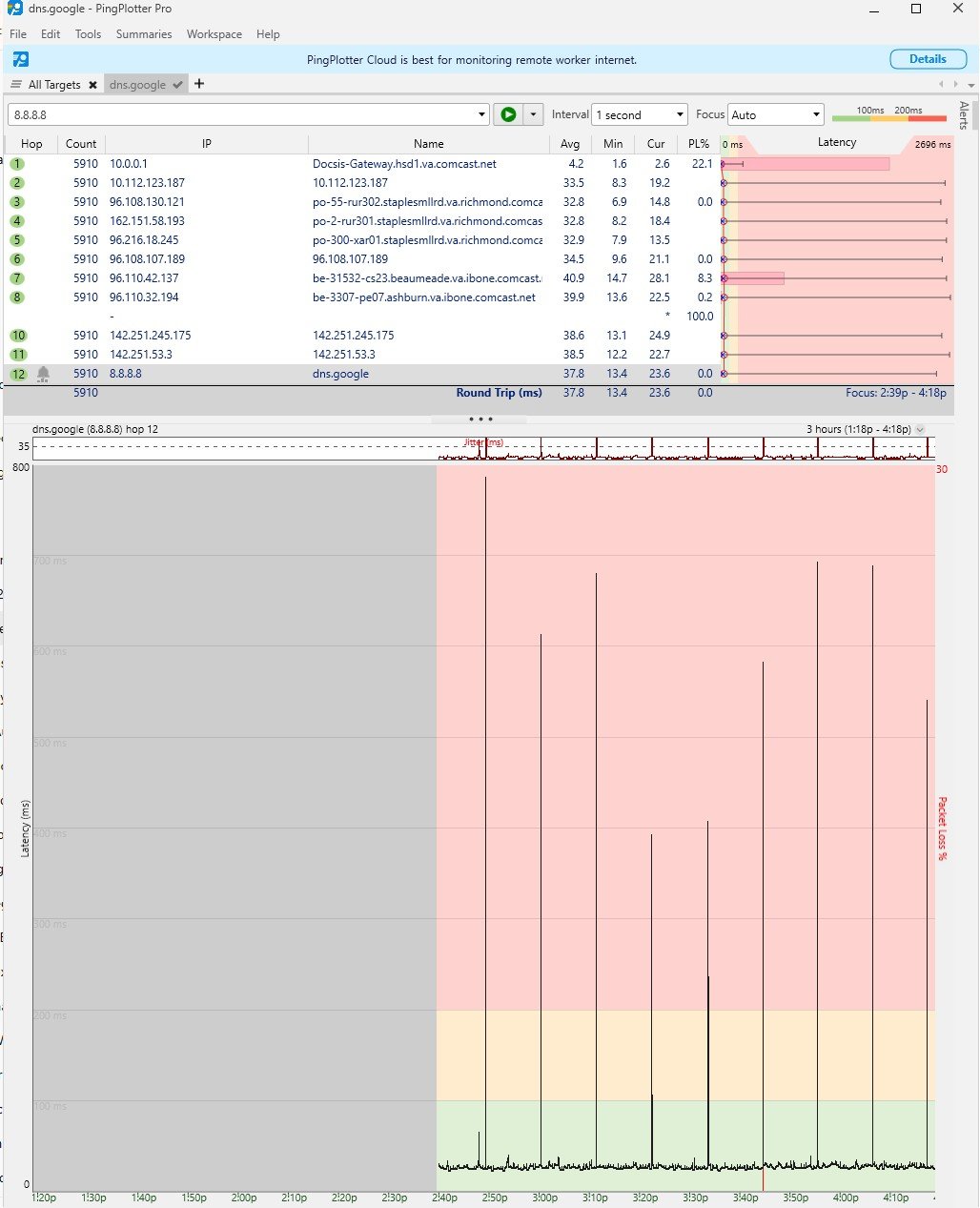
What I’ve Verified
I used PingPlotter to test over extended periods.
Spikes always begin at the second hop in the route:
10.112.123.187← Comcast internal router
Hop 1 (
10.0.0.1) my comcast gateway, remains completely stable — no spikes at all.The latency propagates to the final destination, proving this is not just ICMP deprioritization but a real impact to traffic.
The issue affects multiple endpoints (tested with
1.1.1.1,8.8.8.8, and iRacing servers).I tested on multiple PCs across my network — issue is present regardless of which machine is used.
My Setup
Modem/Router: Technicolor XB6 (CGM4140COM)
DOCSIS: 3.1
Chipset: Broadcom (not affected by Puma 6 latency bugs)
Device is not in bridge mode
All tests performed via wired Ethernet
LAN is quiet — no backups, uploads, or congestion at the time of spikes
What I'm Asking
This appears to be a Comcast-side issue, most likely related to a scheduled process or congestion event at the aggregation layer (10.112.123.187). I’d like to request:
Escalation to Tier 2 or Network Engineering
Review of routing or load at that hop
A formal ticket to track this issue
I can provide PingPlotter logs and timestamps to assist.
Thanks for your time and assistance — I’ve done my part to isolate this and would appreciate any next steps or investigation from your team.
Best regards,
John
Zip code: 20137





Accepted Solution
johnnynitro24
Visitor
•
3 Messages
3 months ago
Update:
I found a good amount of forum posting with my exact issue:
There are more but you get the point. A commonality is the XB6 router.
Solution in my case: I replaced it with a Arris S34 I purchased from Amazon and the issue is resolved. A few others reported it resolved after upgrading to the Xfinity XB7 - I cannot personally confirm.
FWIW, Comcast apparently recently upgraded my area for 2Gig service. I had read some other users started having this issue shortly after that happened to them as well, with one user noting, Comcast stated 'the bootloader was set for 2Gig when the router doesn't support it.' I have not confirm whether that is true, but its interesting.
(edited)
1
0
johnnynitro24
Visitor
•
3 Messages
3 months ago
I’ve continued investigating and may have found a contributing factor: my DOCSIS 3.1 OFDM downstream channel (Channel ID 193 at 957 MHz) appears to be out of spec.
Power Level: -14.6 dBmV - too low
SNR: 33.9 dB
Modulation: OFDM
While my DOCSIS 3.0 channels are all clean (power between -1.5 to -4.4 dBmV, SNR above 41 dB), this DOCSIS 3.1 channel is borderline at best. This could explain the latency spikes I’m seeing — possibly due to the modem oscillating between DOCSIS 3.1 and 3.0, or struggling to maintain a stable lock on the OFDM profile.
For now, I’m going to hold off on further escalation until I can have this signal issue corrected, as it may resolve the problem entirely.
I'll follow up once I’ve addressed the downstream signal levels or had a tech check the line.
0
0
EG
Expert
•
114.3K Messages
3 months ago
@johnnynitro24
FWIW, this may or may not be the root cause of the problem (YMMV) but it should be addressed regardless. Yes. We've seen this here before, where Comcast places an OFDM channel too high in the frequency range near the end of the plant's bandwidth capability. Many of their headend systems, plants, and infrastructure equipment only extend out to 1000 MHz operation. At 957 MHz, it may be too close to the roll-off point of the plant's bandwidth capability, hence the weak power level.
Yes. You'll need to get the techs involved again to investigate, but this may need to be escalated to their engineering department for correction. Good luck with it.
0
0
EG
Expert
•
114.3K Messages
3 months ago
@johnnynitro24 @XfinitySeth
Please circle back here and post any possible solutions for the issue here in these open public forums so that all readers here may benefit from the exchange / info. This is in keeping with the spirit for which these public help forums were originally intended. Thank you.
0
0