Regular Visitor
•
10 Messages
New Hotspots app for iPad will not allow me to sign-in
I have been using the secure XFINITY hotspots when I travel for years. It has worked great on various MacBooks, iPhones and iPads. Today there was an updated Hotspots app downloaded to my iPad. (My iPhone didn't get one yet.)
After installing I immediately got an "Authorization Failed" message, so I tried to log in. I entered my ID and password, then got a message saying to "Check your registered device to approve sign-in." What does that mean? What's a "registered device"?
I logged in to both the Xfinity website using my computer and the Xfinity app on my phone. No sign of anything asking me to approve the sign-in.
The iPad app was also displaying a message to try "more options" to approve the sign-in. I tried both Text Message and Email. Both options sent me a verification code immediately. I entered those codes on the iPad and got the same "Authorization Failed" message.
See pictures of the messages below. Why is my authorization failing? How can I get the Xfinity Hotspot app working again?
Is this even the place post questions about the Hotspots app? No matter which "Category" I select, there is no "Topic" available for the Hotspots App.
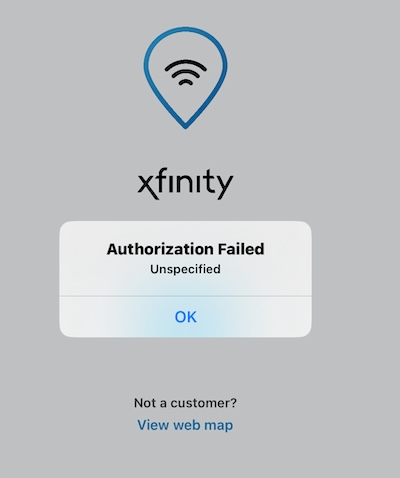






XfinityJoshuaG
Official Employee
•
331 Messages
2 years ago
That's certainly strange? How many devices do you have that have access to the hotspot? I only ask because the limit is currently 10 so anything past that might get an error denying access.
0
0