Visitor
•
2 Messages
Only one physical location can connect to the internet at a time - but I'm paying for two connections
I have two properties on my account with separate connections
1. Boulder CO
2. Breckenridge CO
I setup a new Netgear CX80 modem in Boulder recently. Since doing that, I can only have one property online at a time.
I have to configure the Modem connection in each home as if it was a new Modem Set-up each time I want to connect. When I reconnect Boulder, Breckenridge goes offline. When I reconnect Breck Boulder goes offline.
Each time it goes offline I get redirected to a webpage telling me to download the [Edited: Language] Xfinity app which I already have.
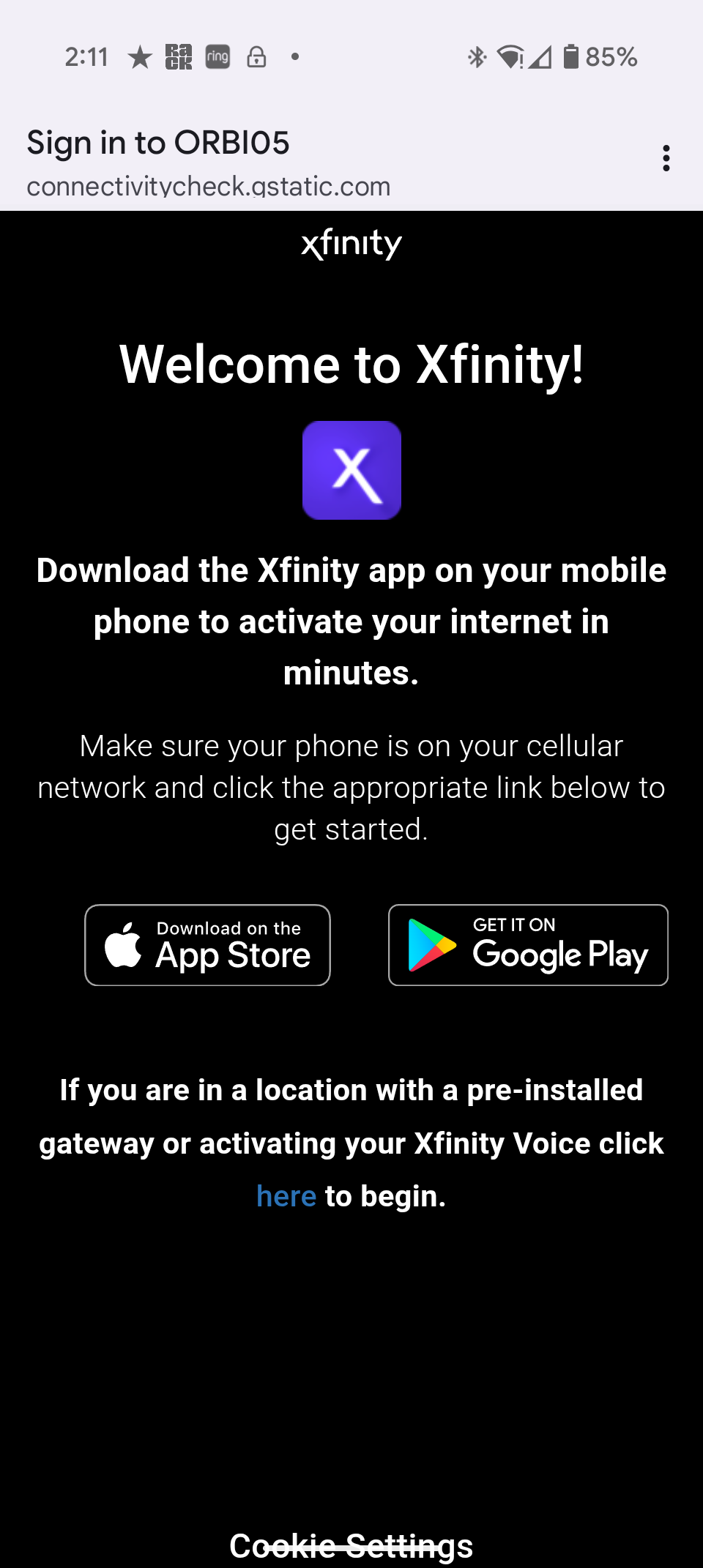
Please help. This has been going on for 10 days and I'm pretty annoyed that I've wasted hours and been paying for two Internet connections when only one works.



XfinityThomasA
Official Employee
•
3.2K Messages
7 months ago
Hello, user_pghwpx! Thank you for choosing Xfinity and for being a part of the Xfinity Forums community. We're really glad you're here. I want to make sure I fully understand your situation so we can help you as best as possible. Are you currently managing two separate accounts at different locations, each with its own equipment, and experiencing connection issues whenever you try to connect?
2