Visitor
•
1 Message
Text message asking for access but my internet is working
I received this text message from Xfinity. Where can I learn more about the underlying problem? My internet is working.
Hi Eric, it's Xfinity Assistant.
We've identified an issue that may affect your Xfinity Internet and Video services at <address>. A technician will need access to your home to fix the issue.
Please schedule a free technician appointment.
1 - Yes, let's schedule
2 - Not right now
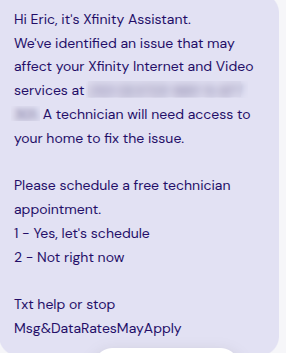




No Responses!