Visitor
•
2 Messages
Damaged Pedestal/Amplifier Causing Outages – Request for Line Tech
Hello Xfinity Support,
I’m reporting a network-side equipment issue that’s causing repeated service drops at my address.
Observed Problem (Aug 15, 2025):
- Pedestal/amplifier near my address was left open — no weather seal.
- Dirt, debris, and insects inside the housing.
- Corroded coax fittings with visible oxidation on multiple ports.
- Sharp bends/strain on the orange coax lead-in.
- No visible bonded ground in immediate area.
Service Impact:
- Frequent T3 timeouts (“No Ranging Response received”) in modem logs.
- Repeated UCD invalid or channel unusable errors.
- Multiple SYNC timing synchronization failures (loss of downstream QAM/QPSK lock).
- Service drops multiple times per day — timestamps and screenshots available.
Requested Action: Please dispatch a line technician (maintenance, not a standard premise tech) to:
- Re-terminate and clean all corroded fittings.
- Weather-seal the enclosure to prevent future ingress.
- Verify upstream/downstream power, SNR/MER, and OFDM profile stability at the tap.
Supporting Evidence:
- Photo of pedestal condition attached.
- Modem logs with outage timestamps available.
Given the exposed and corroded state of this outside plant equipment, this appears to fall under FCC Part 76 maintenance obligations. Please confirm this report has been escalated to the correct department and provide an estimated dispatch time.
[Edited: "Personal Information"]

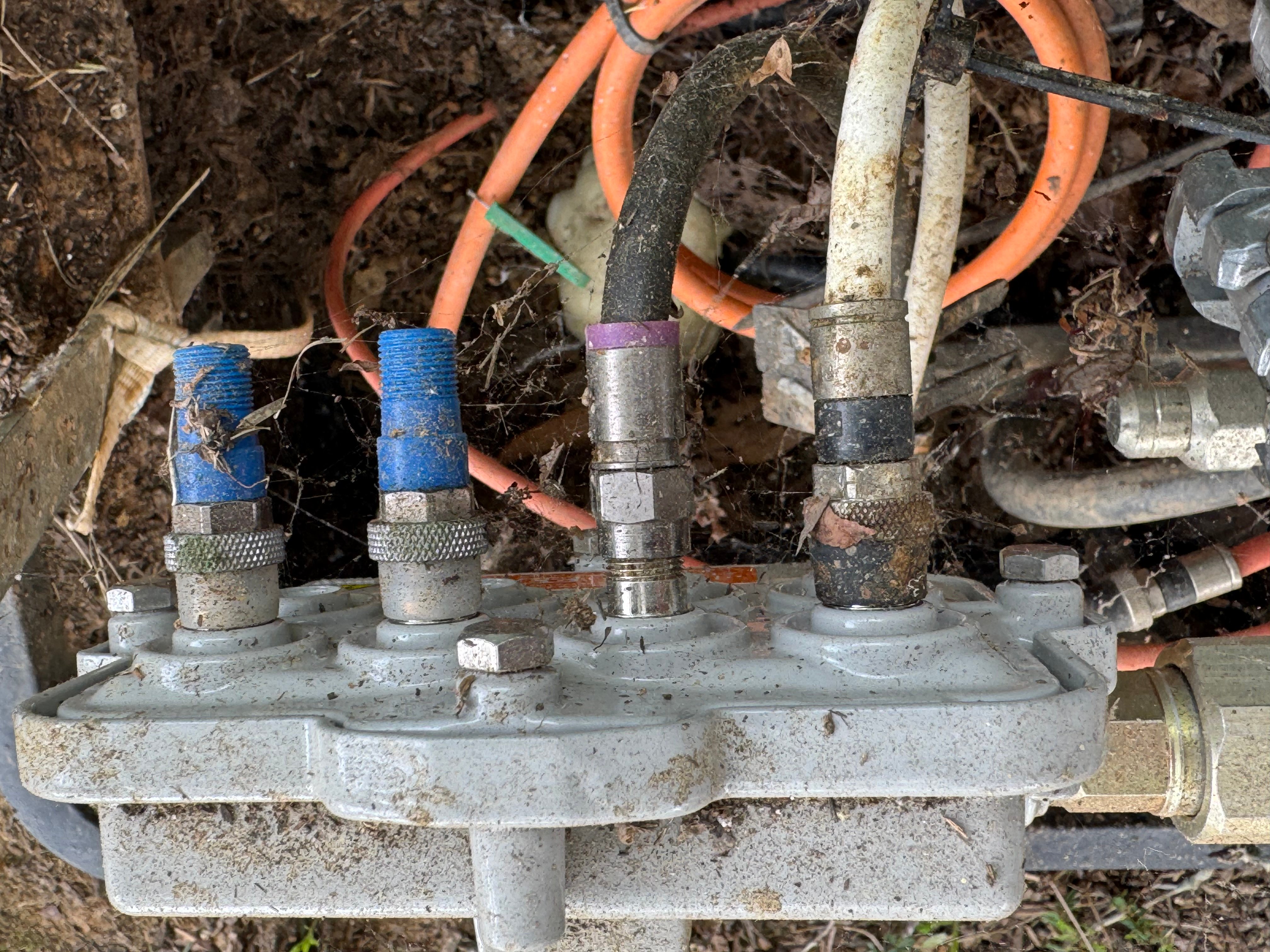




XfinityQuemekia
Official Employee
•
489 Messages
20 days ago
Hello @user_pss, You've done an excellent job of detailing the observed problems with your Xfinity network equipment and how they're affecting your service! Having service interruptions can be a big hassle, but you have definitely come to the right place for assistance!
If you could send our team a direct message with your full name, the name listed on the account (if different), and the service address associated with your account, I'd be more than happy to look into this for you.
To send a "Direct Message" to Xfinity Support:
Click "Sign In" if necessary
Click the "Direct Messaging" icon or https://forums.xfinity.com/direct-messaging
Click the "New message" (pencil and paper) icon
The "To:" line prompts you to "Type the name of a person". Instead, type "Xfinity Support" there
- As you are typing a drop-down list appears. Select "Xfinity Support" from that list
- An "Xfinity Support" graphic replaces the "To:" line
Type your message in the text area near the bottom of the window
Press Enter to send it.
0
user_pss
Visitor
•
2 Messages
13 days ago
Update 8/22: not resolved yet
0
0