7 Messages
Peacock charges
I was getting billed for Peacock through Xfinity and recently upgraded my plan to one that includes Peacock free for 2 years. I looked at my upcoming bill and see that I'm still getting charged for Peacock as well as the new Xfinity plan. How can I get this extra charge off to reflect my new Xfinity plan?
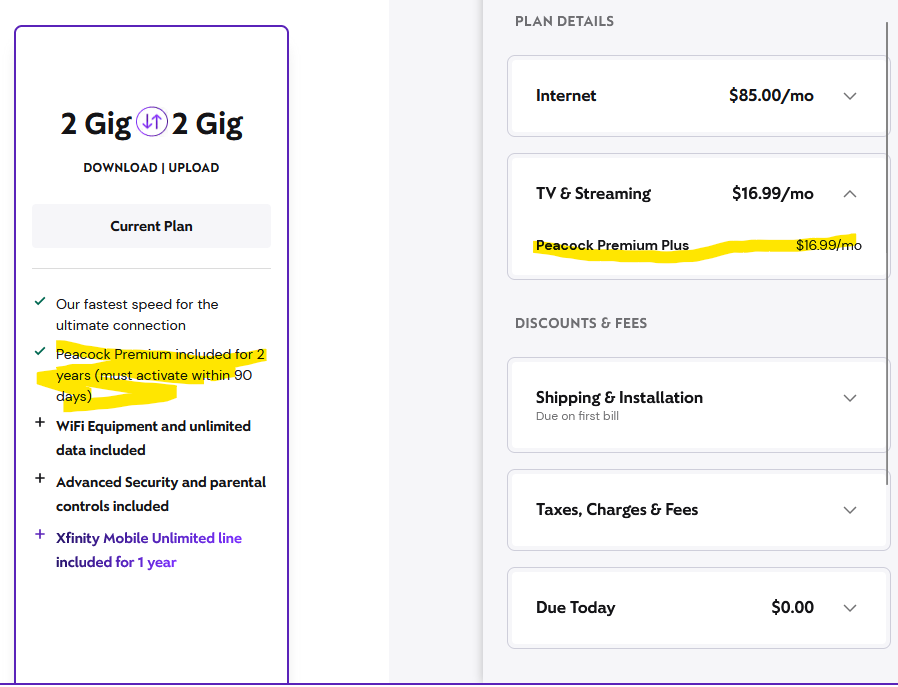



Accepted Solution
XfinitySara
Official Employee
•
2.1K Messages
3 months ago
Hello, @user_jmtan9! Thanks for reaching out with your Peacock Premium questions and concerns. It's frustrating to see an extra charge on your bill after you've upgraded to a plan that includes Peacock for free. This is a common issue that often arises when a customer has an existing, separate subscription to Peacock that is billed through Xfinity. When you upgrade, the new promotional offer doesn't automatically cancel the old, paid subscription.
To resolve this, you need to cancel the old, paid Peacock subscription. Here are the steps to take:
1. Check your subscription status:
- You can manage your Peacock subscription directly through your Xfinity TV Box (X1, Xumo, or Flex). Use your voice remote and say "Manage Peacock" or go to Settings > Apps & Subscription.
- On the Xfinity website, sign in to your account and go to the Entertainment Management or StreamStore page to see your subscriptions.
You can also check the Xfinity App on your smartphone under the Account tab, then Subscriptions.
2. Cancel the paid subscription:
- Once you find the paid Peacock subscription, look for the option to cancel or unsubscribe.
- If you signed up through your Xfinity TV Box, you should be able to cancel it there.
- If you signed up online through Xfinity, you'll need to cancel it through your Xfinity online account.
- The key is to cancel the separate paid subscription, not the one that is now included with your plan.
- The old subscription will likely continue until the end of its current billing cycle, but you will no longer be charged for it after that.
3. Activate your new, free Peacock plan:
- After canceling the old subscription, you may need to formally activate the new, free Peacock Premium offer.
- You can usually do this by going to xfinity.com/activate-peacock and logging in with your Xfinity ID and password.
- You might have received an email with a link and instructions for activation.
Important Note: If you are having trouble finding or canceling the old subscription, please let us know. Our team here is great to work with because we can always take a closer look at your particular account if necessary.
4
0
EG
Expert
•
114.2K Messages
3 months ago
Concern moved here to the Billing help section for greater exposure to Comcast corporate employees (The Digital Care Team) for assistance.
0
0